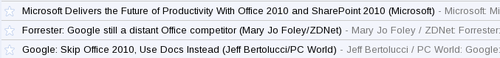Several times a week I recommend to different people to actually go and read The Subversion Book. Obviously, not enough people do it. Including myself. So sometimes I have to fish out a tasty bit from that book to get people interested. Today is just such a day.
Have you heard about Subversion changelists? If you haven’t, chances are you aren’t utilizing your time properly. Here is a brief introduction.
Subversion 1.5 brings a new changelists feature that adds yet another method to the mix. Changelists are basically arbitrary labels (currently at most one per file) applied to working copy files for the express purpose of associating multiple files together. Users of many of Google’s software offerings are familiar with this concept already. For example, Gmail doesn’t provide the traditional folders-based email organization mechanism. In Gmail, you apply arbitrary labels to emails, and multiple emails can be said to be part of the same group if they happen to share a particular label. Viewing only a group of similarly labeled emails then becomes a simple user interface trick. Many other Web 2.0 sites have similar mechanisms—consider the “tags” used by sites such as YouTube and Flickr, “categories” applied to blog posts, and so on. Folks understand today that organization of data is critical, but that how that data is organized needs to be a flexible concept. The old files-and-folders paradigm is too rigid for some applications.
As wonderful as they are, changelists do have some limitations.
Subversion’s changelist feature is a handy tool for grouping working copy files, but it does have a few limitations. Changelists are artifacts of a particular working copy, which means that changelist assignments cannot be propagated to the repository or otherwise shared with other users. Changelists can be assigned only to files—Subversion doesn’t currently support the use of changelists with directories. Finally, you can have at most one changelist assignment on a given working copy file. Here is where the blog post category and photo service tag analogies break down—if you find yourself needing to assign a file to multiple changelists, you’re out of luck.
But even with this limitations, changelists are extremely handy. So I urge you once again to read the book. Or just the changelists section.