I came across an excellent tutorial on how to do screencasts in Linux. The original article is in Russian, so I just grabbed the important bits and translated them below.
- Install screencast recording application. recordmydekstop is available via yum install recordmydesktop and comes with a simple and straight-forward interface for both KDE and Gnome.
- Record a screencast.
- If you want to edit the screencast (cut out mistakes, add music, etc), install a video editor. These came recommended: Pitivi, Kino, Kdenlive.
- Edit your screencast.
- Convert to AVI if needed (recommended before uploading to video hosting services, such as YouTube, as they don’t always work well with Ogg). ffmpeg -i screencast.ogv screencast.avi should do it. ffmpeg is also available in most distributions. You can play more with parameters, or prepare the video during the editing stage.
- Upload the video and share.
This is the kind of a guide that I need once in a while, but which I can’t seem to find when I need it. Hopefully now that I have it blogged, it’ll come handy.

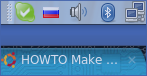

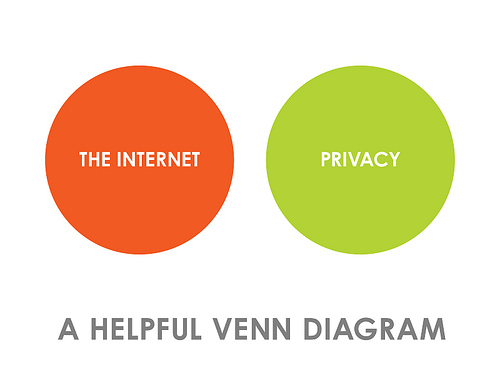 Via
Via