Following the recommendation of my brother, I’ve installed the SwiftKey3 keyboard on my Google Nexus. And I have to say that it’s worth every cent of its 0.85 EUR price tag (there is a special offer currently too). I’ve tried a few keyboards until now and, I’ll be honest, I was skeptical of its prediction powers. After all, each person’s language use is different, and I mostly use English when I write, and it’s not even my native language.
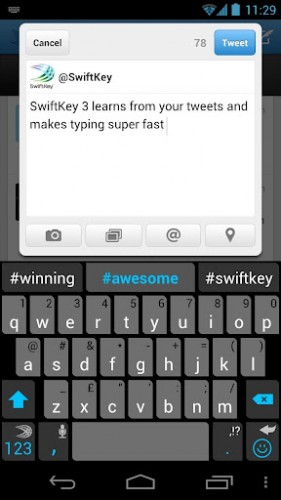 But all my worries and skepticism were for nothing. It does work and it works wonders. The secret, of course, is that SwiftKey 3 learns your language from Facebook, Twitter, Gmail, SMS, and blog’s RSS feed. I first added Facebook and Twitter and didn’t see much of an improvement. But after it learned from my SMS messages and Gmail, it got much better. The moment I gave it this blog’s RSS feed, it became nearly perfect in predicting what I was about to say. So much so that it would suggest the next word I wanted to type before I would even type a single character. Like with visual arts, I can’t really find the words to describe how awesome that feels.
But all my worries and skepticism were for nothing. It does work and it works wonders. The secret, of course, is that SwiftKey 3 learns your language from Facebook, Twitter, Gmail, SMS, and blog’s RSS feed. I first added Facebook and Twitter and didn’t see much of an improvement. But after it learned from my SMS messages and Gmail, it got much better. The moment I gave it this blog’s RSS feed, it became nearly perfect in predicting what I was about to say. So much so that it would suggest the next word I wanted to type before I would even type a single character. Like with visual arts, I can’t really find the words to describe how awesome that feels.
I am still getting used to it being so good – after all the other keyboards’ predictions it takes a bit of time. But even so it already saves me plenty of typing. Which is a good thing always, but on the mobile device – doubly so.
And before you ask, yes, there is something that I wish it did better. I wish it had a better layout for the Russian language keyboard. While it’s usable, the keys are smaller and harder to hit. However, it still compensates the inconvenience with a better Russian text prediction too.
Much recommended!