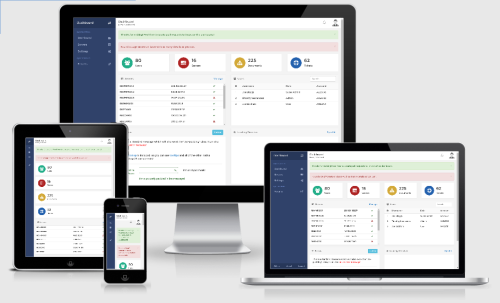Fiverr is introducing a new, redesigned website, which is now at version 3. It’s slicker and simpler. There are more categories and subcategories. And overall it seems more focused. I think Fiverr spent some time thinking over the direction they want to go, and they figured it out:
Since our founding, Fiverr aims to make buying a service as easy as buying a product on Amazon. Our goal is to provide an “e-commerce experience” that empowers our creative community to package their skills as products, enabling the buying and selling of services in just a few clicks, while eliminating unnecessary sales friction. We call this concept SaaP (Services-as-a-Product).
I like this new look. Much more than the old one. And I’ve tried to stay away from the old one, because Fiverr is addictive. Once you buy something, all you want to do is keep buying. This the 21st century shopping mall. I don’t just want products. I want products built specifically for me. And I want them cheap. And that’s Fiverr for you.