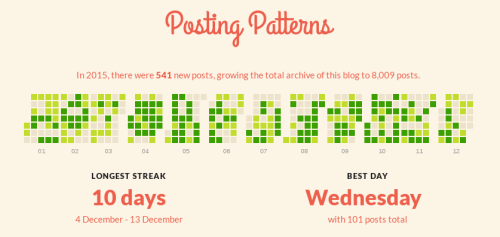WordPress 4.5 “Coleman” – the newest WordPress version has been released (I’ve just upgraded). Some of the changes included in this release are:
- New and improved user interface for editing links in posts and pages.
- More Markdown-like shortcuts for formatting text (now with code and horizontal lines).
- Logo support in themes
- Much improved image optimizations (initially expected in WordPress 4.4)
- Better embed templates
- Update for underlying libraries, such as jQuery, Backbone, and Underscore.
If you already manage a WordPress website, you’ll find the notification of the update in your admin area. If not, then go and download it.