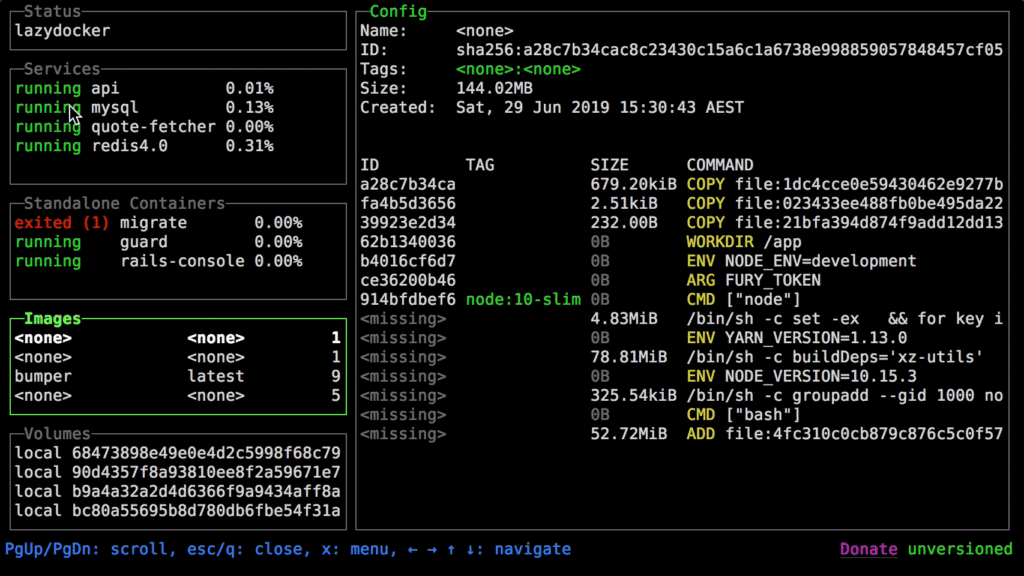
Lazydocker is a simple terminal UI for easier management of Docker. This is particularly useful for new Docker users, but can as well save plenty of keystrokes to the seasoned administrators.
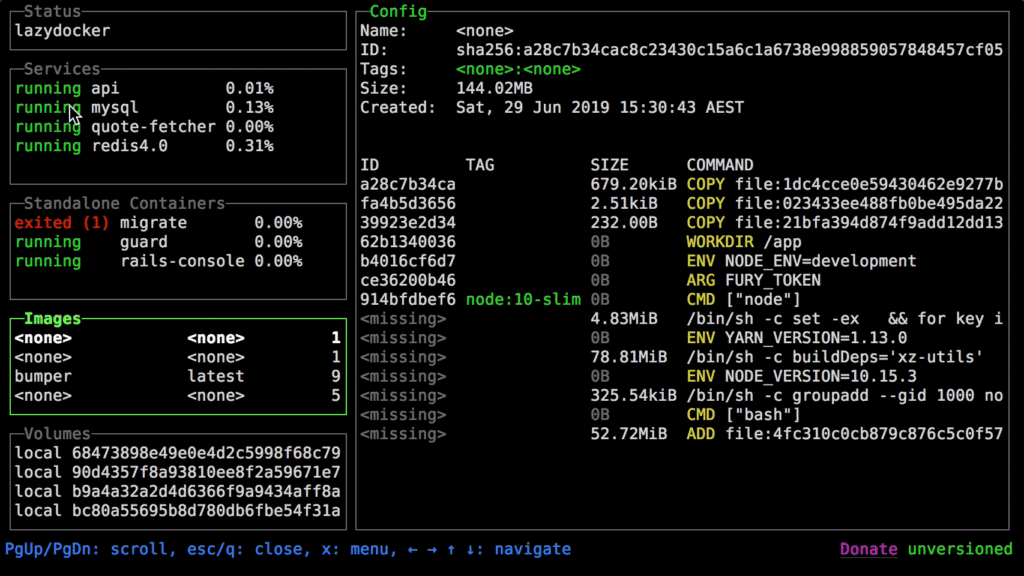
Lazydocker is a simple terminal UI for easier management of Docker. This is particularly useful for new Docker users, but can as well save plenty of keystrokes to the seasoned administrators.
“How HTTPS Works in 10 Minutes” is a simple, high-level overview of how HTTPS works. It doesn’t dive into too much detail or heavy math. But it does cover the main stages of how the connection is established, verified, and encrypted. These are the stages that are covered:
More and more often I come across a scenario where I need to repeat the shell command until it succeeds. Here are a couple of examples:
Sure, I can always press the up arrow key and Enter, to repeat the last command from the history. But it is a tiny bit annoying.
Today I came across this little trick, that solves the problem. Add the following function to your .bashrc:
rpt() {
CMD=$(fc -ln | tail -n 2 | head -n 1)
echo "repeating until success: $CMD"
until $CMD
do
sleep 1
done
}
Now you can run “rpt” to repeat the latest command until it succeeds.
Handy!
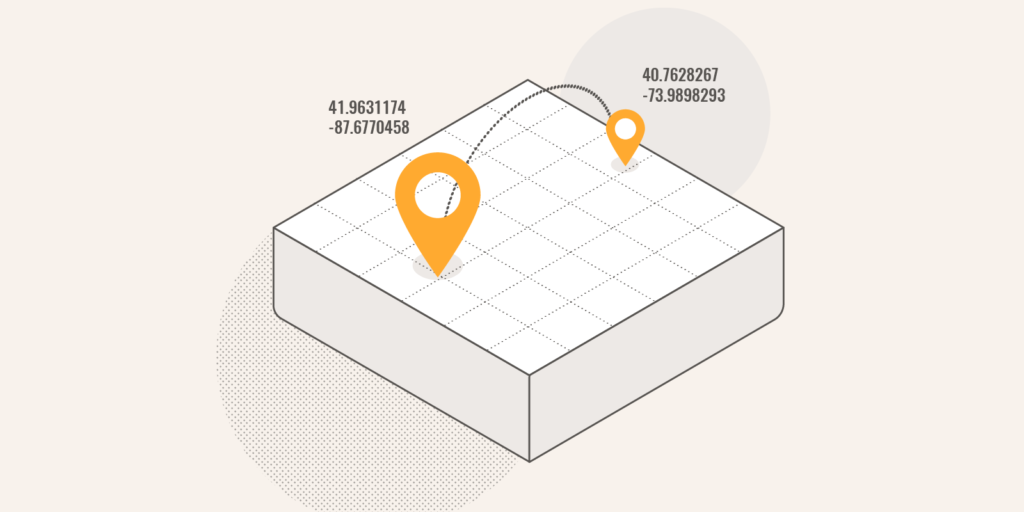
“Calculating distance using MySQL” is a very useful blog post for everyone who works with geographical location data and MySQL. It shows a simple example of how to calculate the distance between two coordinates on a sphere (Earth in particular) within the MySQL itself.
SELECT ST_Distance_Sphere(
point(-87.6770458, 41.9631174),
point(-73.9898293, 40.7628267)
);
The above will return 1148978.6738241839, which is the distance between the two points in meters.
This functionality is available since MySQL 5.7. Have a look at the documentation of the spacial convenience functions.
MariaDB has similar functionality, but with a slightly different function names. Use ST_DISTANCE() instead of ST_Distance_Sphere(). Have a look at this blog post for more details.
I came across the GDPR Expert service via this HackerNews thread. It is a service that helps website owners with the GDPR compliance. Behind the scenes, there is this open source tool, which scans for cookies and provides the details about the vendor and purpose of each identified cookie. The database includes more than 10,000 known cookies.
Very handy.