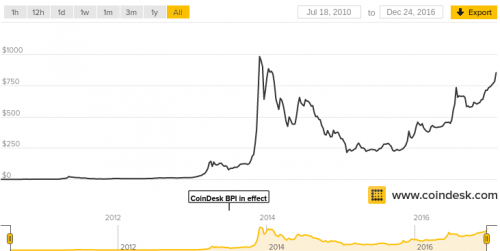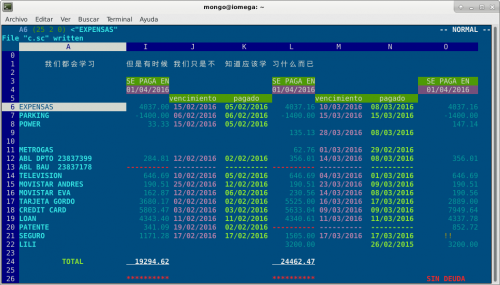As a user of Opera browser in the good ol’ days, I share Ilya Birman’s pain …
But I am not talking about rendering and scripts. I am talking about everything else. Safari may take a second or two just to open a new blank tab on a 2014 iMac. And with ten or fifteen open tabs it eventually becomes sluggish as hell. Chrome is better, but not much so.
… and this too …
What would you do today if you opened a link and saw a long article which you don’t have time to read right now, but want to read later? You would save a link and close the tab. But when your browser is fast, you just don’t tend to close tabs which you haven’t dealt with. In Opera, I would let tabs stay open for months without having any impact on my machine’s performance.
Wait, but didn’t I restart my computer or the browser sometimes? Of course I did. Unfortunately, modern browsers are so stupid that they reload all the tabs when you restart them. Which takes ages if you have a hundred of tabs. Opera was sane: it did not reload a tab unless you asked for it. It just reopened everything from cache. Which took a couple of seconds.
In fact, maybe it’s a good time to try out Opera browser again. After all, the two primary reasons I’ve switched from it were:
- Open Source. This was back in a day when I was a zealot. (Yeah, if you think I’m one now, you should have seen me in my 20’s.) Now I am much more calm about the licensing.
- Rendering issues. That was back when Opera had its own rendering engine and couldn’t quite keep up with all the changes on the Web. Since then, Opera has dumped its Presto rendering engine in favor of Webkit (the same engine that Google Chrome, Chromium and Safari browsers are using), and then dumped Webkit in favor of Blink, which is like … erm .. new Webkit (?) or something like that.
So maybe it’s good enough in rendering department and I can have my performance and tab management back. As Ilya mentions, no other browser came close to the tab management of Opera back in a day. I frequently have a 30+ tabs open, and its only because that’s as much as Chrome can handle on my laptop.
Update: Tried out the latest version of Opera now for about half an hour. I suddenly remembered another reason for why I’ve switched – fonts. Default fonts configuration is far from optimal. For multilingual pages (English and Russian) is more than horrific. Oh well, I guess, I’ll have to wait some more.