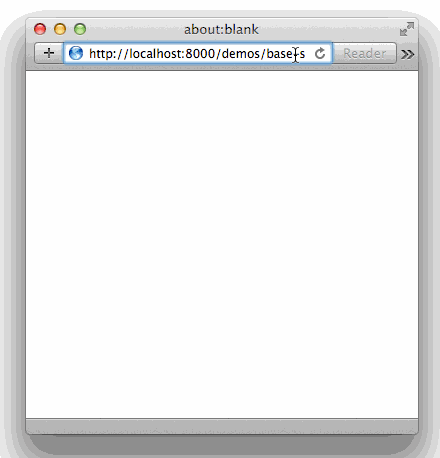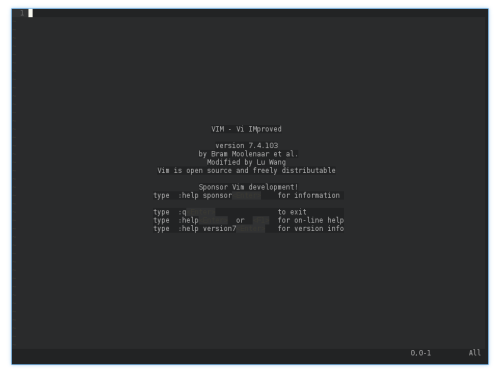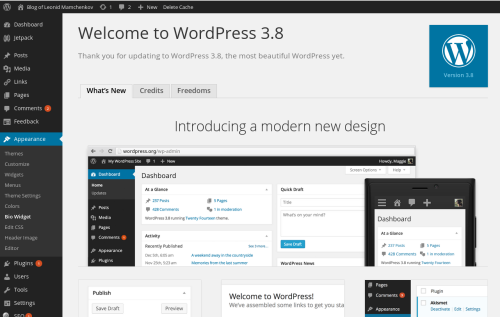Official Gmail Blog lets us know that the latest update to Gmail now safely shows external images. Most other email programs and services disable image show by default, because these can either contain all kinds of malware, or they can be used for tracking. Gmail solves it now by downloading those images and serving them to users from its own servers.
But thanks to new improvements in how Gmail handles images, you’ll soon see all images displayed in your messages automatically across desktop, iOS and Android. Instead of serving images directly from their original external host servers, Gmail will now serve all images through Google’s own secure proxy servers.
So what does this mean for you? Simple: your messages are more safe and secure, your images are checked for known viruses or malware, and you’ll never have to press that pesky “display images below” link again. With this new change, your email will now be safer, faster and more beautiful than ever.
I’m not the biggest fan of HTML emails, but since I have not much choice in this area, I’d rather receive emails with images – at least I won’t be trying to make sense of empty layouts with no text anymore.