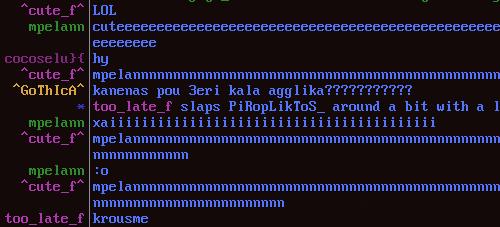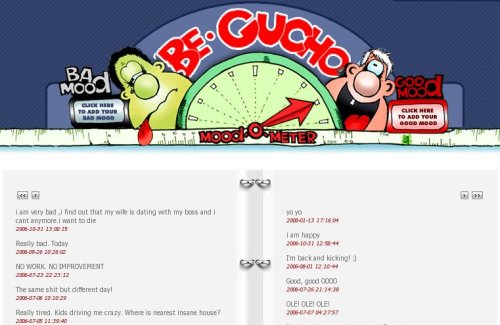I went through a few comment-related plugins in the WordPress plugin directory. It’s amazing how much cool stuff is written and uploaded over there. Here are just a few to give you an idea of what you can find and install on your blog:
- WP AJAX Edit Comments – this plugin can be used to allow people, who comment on your blog to edit their comments. They don’t even have to be logged in, and they will still be able to edit their own comments for a period of time. Also, this plugin provides some nice functionality for blog administrators and moderators, who can approve, delete, or mark comments as SPAM from the post at the blog, rather than from the email message or blog administration interface. I have installed this plugin, and you, my dear visitors, should be able to fix your own typos now. Let me know if it doesn’t work for you.
-  CommentLuv – this plugins helps blog owners to give back some love to those who comment on their blogs. When a person leaves a comment on your blog, CommentLuv plugin navigates to this person’s web site (the one that was mentioned in the comment form), looks for an RSS feed of that site, and, if it finds the feed, gets the latest post from it. It then appends a link to that latest post to the person’s comment. I tried this plugin and it works very well. However, I decided to not use it here just yet – not because of the plugin quality, but because of the general way I see discussions here. I’ll probably use this plugin on one of my other blogs.
- Ajax Comment Posting – this plugin makes comment posting a little bit faster. It avoids the page reload for when the comment is posted. I’ve installed this plugin on this blog, but somehow I still don’t see it working. If you notice that it works or, on the contrary, it breaks something for me, please let me know.
- Delink Comment Author – this plugin helps in those cases, when someone posts a nice comment to your blog, that you want to approve, but don’t for the link that author of the comment used as their web site. With this plugin, you can remove the link to the comment author’s web site via comment administration of your blog. I have installed this plugin too, and it seems to work exactly as advertised.
And now is a really good time to see if the comments on this blog still work for you. I’ve tried to test things out and make sure that everything is OK, but to be on the safe side – you should too. Please, leave a comment to this post and let me know if it works or if something is broken. If comments don’t work at all for some reason, please drop me a line using any other way.