I was looking through my website statistics yesterday and I arrived to this decision – front page design is overrated. There are, of course, different circumstances and such, but overall, I think this should be true for pretty much every content-based website, except the monsters like CNN. If you are CNN, then, I guess, people just come to your front page to check up on things. But if you are not CNN, or some other huge news outlet, chances are, you’ll get most of your visitors from the search engines. And if that’s true, then I bet your front-page won’t be the landing page for all those visitors. They will come directly to content pages, like articles, products, and so on.
Consider an example. Yesterday, this blog saw 593 unique visitors. The front page was seen by only 46. That’s less than 8%! Of course, days are different, and each website is different in its own way. But I think that in general the correlation between the numbers will be somewhere there. Around 10% of visitors will check your front page. Most of them will check the landing page and leave (what’s your bounce rate? 70-80%?). Some will continue to “Contact Us”, “Related Posts”, “Similar Products”, or search. And then more of them will leave. A few of those, who are still there, will probably check the front page by now. By which time they probably already got what they wanted out of your website or lost all hopes. No matter how beautiful your front page is, they are likely to leave now. Dont’ think so? What’s the average pages per visit metric for your website? 1.5-2? There you go.
So, don’t bother too much about the front page. Yes, it is nice to have a cool one. Yes, it might be important for those direct visitors. But if you are on a tight schedule or budget, concentrate on improving your content pages.
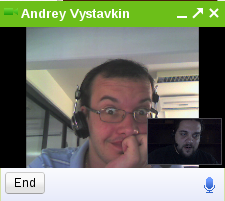 If your browser still complains about not having the plugin installed, or plugin crashes for some reason, just run it from the command line (step 4). Examine the output and act accordingly. Usually everything should just work, and pretty much the only scenario when it doesn’t is when you don’t have required libraries installed on your system, or you have them installed in a different path than the plugin expects them. Symbolic links should fix the path issue. Yum should help you with locating any missing library.
If your browser still complains about not having the plugin installed, or plugin crashes for some reason, just run it from the command line (step 4). Examine the output and act accordingly. Usually everything should just work, and pretty much the only scenario when it doesn’t is when you don’t have required libraries installed on your system, or you have them installed in a different path than the plugin expects them. Symbolic links should fix the path issue. Yum should help you with locating any missing library.