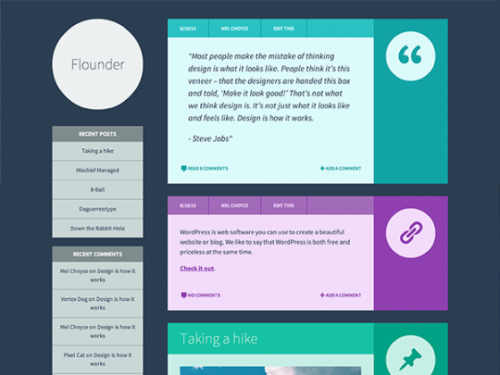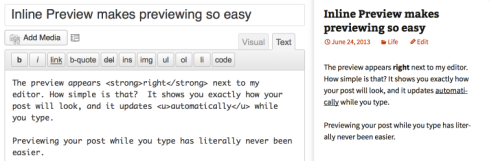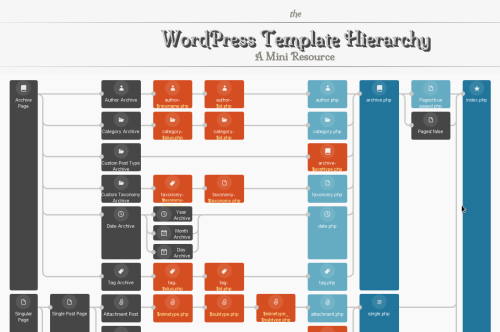Via WPTavern I came across Flounder – a free WordPress theme with colorful post formats. This looks rather awesome for use in personal blog, like mine. Have a look.
The colors are customizeable and the theme is responsive, as any new theme should be. Here is how it looks on different screens:
I’ve installed it and tried out with WordPress’ Live Preview functionality – it looks pretty good. There are a few things that I’ll need to fix if I am to use it. Namely, the archives list, which has an item for each month in history, and the menu with a few submenu items. The archives would work for a younger blog, but mine span from October 2001, which makes the archives list way too long. Maybe switching to years instead would be a better option. And the main menu looks ugly when there are a lot of submenu items. Gladly, WordPress menu editor makes it trivial to change.
There also seems a slight variation on post formats between Flounder and Favepersonal – the theme I’m currently using. For example, the Video post format doesn’t display a video on the homepage. But, once again, these are trivial to fix, albeit with an SQL query rather than with a graphical user interface.