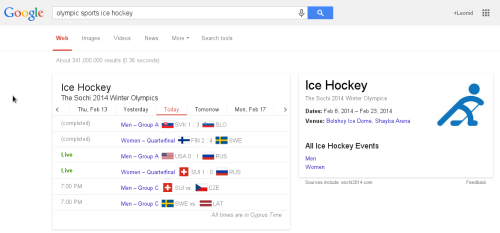… I hope that in accordance with your mission “to organize the world’s information and make it universally accessible and useful“, you will make that tiny little green “Live” word into a YouTube link, where I would be able to watch the game, without caring about in which country I currently am or which device I currently use.
Tag: Wishlist
Google Calendar wishlist
Google Calendar team recently ran a survey, asking users what is it that they like and dislike about the product and how to make it better. Of course, I submitted my opinions, but, as always, better thoughts come after the action has been already taken. Here is my two items wishlist for Google Calendar.
- [Update: not true anymore, see comments] SMS notifications for additional calendars. Google Calendar only supports SMS notifications for your primary calendar. But if you want to have a separate calendar for work and personal life, then you’ll have to choose which of these will send you messages to the phone.
- Related events. Quite often I get into a situation where I need two related entries in the calendar. For example, I might have a birthday party event and shopping for presents, or a beer session at the pub and table reservation. Having just one event and a tonne of reminders for it doesn’t really work. Having two events however makes it more difficult to manage them. If the party was rescheduled, I’ll need to update my calendar to reflect the change, but I’ll also need to find and update the related event. It would be so much more convenient if I could just relate one event to another and when I move one (a couple of days later, for example), the related event would reschedule itself as well.
What are the features that you want to see Google Calendar?
Hope to see more language controls in Google Reader
If you read this blog even for a short while, you probably know that I depend on many Google tools, such Gmail and Google Reader. As a power user, I believe I know pretty much everything these services have to offer. I also know a few things that these services don’t have on offer yet, but which I’d gladly welcomed.
I already mentioned a sharing of interesting items in Google Reader with your contacts. That’s a really nice feature. And you can even control which users you see shared items from. However, one important thing is missing in that functionality – language control.
You see, I don’t have that many friends who are using Google Reader and share items, but even those few that I have speak a total of 7 languages (Russian, English, Greek, French, Ukrainian, Dutch, and German). Not only they speak this languages, but they also share a lot of items in those languages. That is sort of useless, since I only know two languages – Russian and English. These two are enough to provide the common ground for communications with all of my friends.
So, what I would really like to see in Google Reader, is a new setting which would let me filter my friends’ shared items to only those languages that I can understand. I know this can be a bit tricky to implement (how does the system know in which language the shared item is? or, even, what should it do if shared item is in more than one language?), but it would be really helpful functionality. And a huge time saver too, since then I wouldn’t have to go through all those items that I have no understanding off and marking them as read.
Should such a feature appear, I’d like to see it taken to extreme. I should be able to automatically tag or do searches on content in specific language. This will give me a useful tool of comparing hype about the same topic in different language communities.
del.ishli.st – my wishlist is back
Long time ago I used to have a wishlist on this site. If I remember correctly, I even had a few. It was a rather helpful piece of information for the times when I was doing online shopping, as well as for my friends and family before the big holidays (hint: presents).
There were two problems with keeping up a wishlist. One was rather small – people couldn’t find it easily, since it was hidden in the archives. And one big – it was a lot of effort to keep it up-to-date. I kept losing it myself all the time, and I was always forgetting to update it.  These two problems caused it to finally be lost in the sea of other posts on this blog, and, probably, never to be found again.
I’m glad to say though, that a better version of my wishlist is back. It’s something that I wish I had years ago. It’s dead simple, easy to see (no registrations required or anything of such non-sense), and it’s also extremely easy for me to keep updated. This new wishlist is on del.ishli.st.
The name sounds good, but the link is impossible to remember, much like the original del.icio.us one. del.ishli.st is a very simple, yet very smart way of wishlisting. It utilizes my del.icio.us account and the “wishlist” tag, which is something very natural to use for tagging items of the wishlist. And so that I won’t try to remember the URL, or, even worse, attempt to type it, or lose this wishlist in the history of posts once again, I decided to make a big and important link to it, at the top of the site. Yes, that’s right, you can see it together with the rest of the main navigational menu.
Gmail filter activity feature wish
Since my Gmail account gets all my mail from all my email address, I have a huge list of filters configured to sort all that mail the way I want. After reading this post, I got a bit worried and went to check if there were any filters in my account that I haven’t created.
That was the moment when I got this idea for a new feature – filter activity report. This should work similar to how feed activity works in Google Reader. With a tiny bit of statistics it easy to drop inactive feeds to clear up the list of your subscriptions. The same way, it should be easy to drop old and inactive filters from Gmail. It should be pretty trivial to do. Even interface-wise it should be pretty easy with something like “Last used on [insert date here]” indication near each filter in the filter management screen.