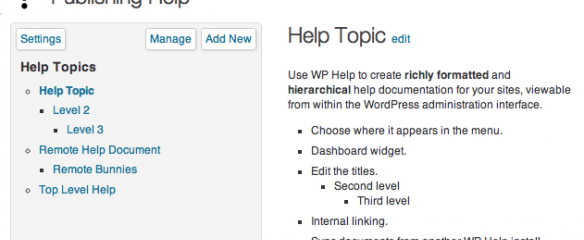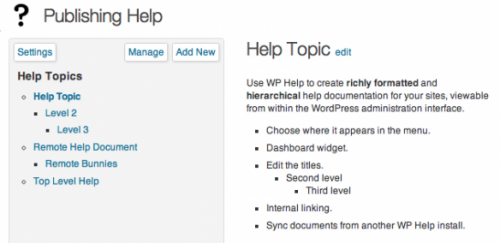Mark Jaquith has updated his WP Help plugin to version 1.0. This is very handy for those people who build WordPress-based projects for other people to use. Anything from your mother’s blog to a super-duper custom WordPress application could a few pages of help, explaining how to do things. And that’s just what this plugin helps you build.
One of the best features for those who build a lot of similar systems and give them away is the synchronization of help documents. Here is how Mark describes it:
If you have a standard set of help documents you want to use on multiple sites, this lets you do that. Create the documents, grab the (secret) sync URL for that site, and then plug that URL in to other sites. Those other sites will automatically pull down those documents, and keep them up-to-date (even handling new documents, deleted documents, renamed documents, and re-parented documents). Any internal links in the original document will be rewritten to be local to the destination WP Help install. So go ahead and use the WP internal linking functionality on your source site and know that those links will work on all the destination sites!