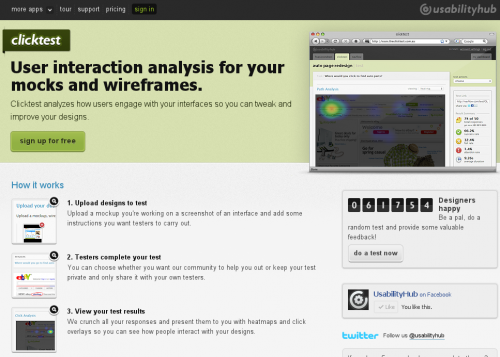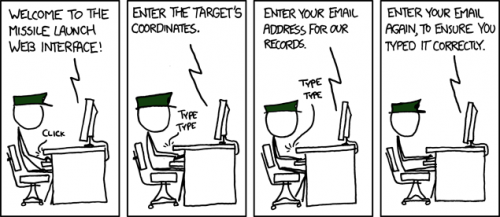I’ve heard about KhanAcademy.org a few times since about 2009-2010. But I haven’t really explored it or learned much about it. It was just one of those “good things” on the Internet, which was about education and which was a not-for-profit. And now I can’t believe I’ve been missing out on it. Wikipedia page describes the project in a rather dry language:
The Khan Academy is a not-for-profit educational organization, created in 2006 by Indian American educator Salman Khan, a graduate of MIT. With the stated mission of “providing a high quality education to anyone, anywhere”, the website supplies a free online collection of more than 2,800 micro lectures via video tutorials stored on YouTube teaching mathematics, history, healthcare and medicine, finance, physics, chemistry, biology, astronomy, economics, cosmology, organic chemistry, american civics, art history, microeconomics and computer science.
There you go. A cheese slogan, a single guy, a bunch of videos on YouTube – what’s all the big fuss about, right? Wrong! Here is a better way to get introduced to the project – a TED talk by Salman Khan.
[youtube=http://www.youtube.com/watch?v=gM95HHI4gLk]
Continue reading Khan Academy – a MUST KNOW!