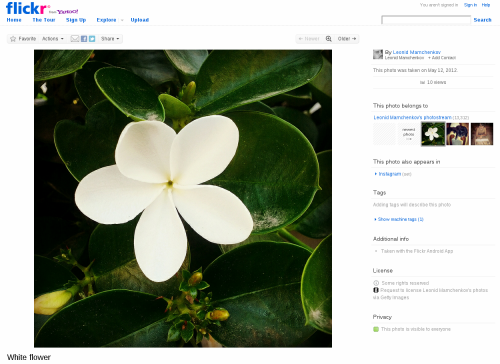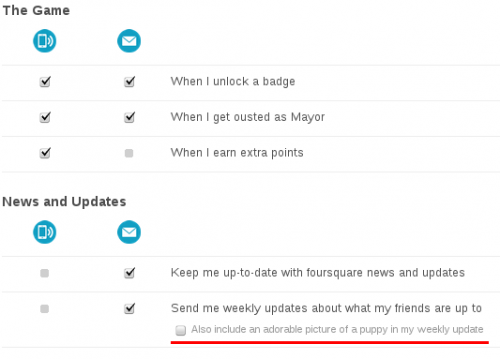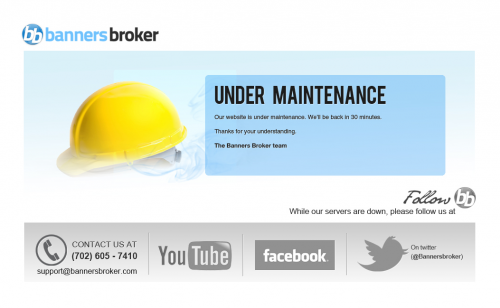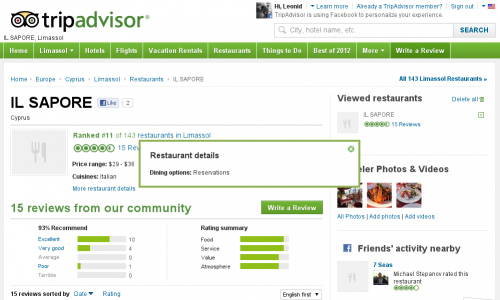Jeffro of WP Tavern fame asks an interesting question about infinite scrolling:
Thanks to Pinterest, many websites think it’s cool to provide the ability to infinitely scroll down a page. Over the past few weeks, I’ve noticed a variety of tutorials that explain how you can add this functionality to WordPress themes. However, I’m wondering if this is just one of those trends that will go away once Pinterest dies off. For sites such as Pinterest where it makes sense to have an infinite scroll, does it make sense to have that functionality on a regular blog or any other type of website?
There is also a poll attached to that post, which currently shows 60% (133 votes) consider infinite scrolling bad, 23% (52 votes) consider it good, and 17% (38 votes) have no preference.
I joined the “This is bad!” crowd. I think that’s because I belong to the old generation of onliners, who at least had the time to think things over, and see how it was before and after. I think that everything on the web should have it’s own URL, which shouldn’t change once published. The content of the page should also remain pretty much the same. If done so, searching for things and sharing things becomes so much easier.
Just think about it for a second. Look at the archives of this blog. If I found something useful on the second page of February 2005 archives three years ago, it would still be there today. I can bookmark a specific page of archives, I can send that URL to someone else, and it would still work years later.
Infinite scrolling page would give you only a single URL and bookmarking or sharing that would be totally useless, as its content would change and scroll away after a few updates.
Even for things like a blog stream, which presents newest items on top, pushing older updates into archives, pagination makes a lot of sense. Once you know how many items per page there are, and an average number of posts per period of time, you can fast forward into an arbitrary date much faster. For example, if I post approximately 4 posts per week, and I display 10 posts per page for the front page stream, all I need to do is get the URL of the first archive page – https://mamchenkov.net/wordpress/page/2/ – by pressing Next link on the front page, then do a quick calculation, and replace “2” with the calculated page number to quick jump back into history. (I’ve used this technique quite a few times, when I needed to find something that I didn’t know how to search for, but new roughly the publishing date of. And I know I’m not alone.)
With infinite scrolling, you’d have to scroll and scroll for hours or days.
There are also other issues to consider – time control on the user’s side, increased CPU and memory resources required to handle bigger pages, browser cross-compatibility, and so on and so forth.
Having said that, I understand that most people probably don’t care about these things and find infinite scrolling very much a convenience. Good for them…
P.S.: One place where I think infinite scrolling makes sense is in the image search results (like Google Images). There, it helps to scroll through a whole lot of images in shorter time.