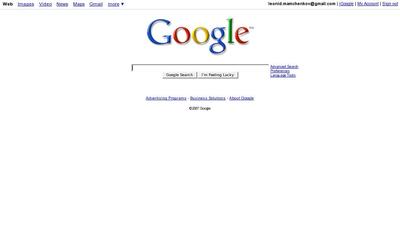Google has recently added Gtalk bots that can do translations to various languages, mostly available with Google Translate. While I’m all for helping people understand each other better (even though there are certain complains regarding the quality of translation), I think this functionality could have implemented simpler.
Disclaimer: I haven’t tried it out myself, I’ve only read about it and saw the screenshots.
The problem that I see with the implementation is it being one way. The bots are named fr2en and fr2en. Which means that in order to keep up with conversation in the language foreign to you, you’ll need to have two bots nearby, not one. Why? Because if you will ask a person in his language a question, he will likely reply in the same language. So you will need to translate both to and from the language. I think this should have been done with one bot, not two.