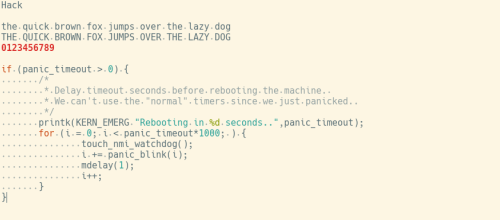Disclaimer: I’m not much of a fonts guy, but once in a while I just want to be.
I was reading the “Best Practices for Designing a Pragmatic RESTful API” article, when I realized I liked the font it was written in very much. I liked it so much that I immediately wanted to have it on my blog too. Chromium Inspector tool helped identify it as Ubuntu font family.
I have no problem editing WordPress themes’ CSS files, but I prefer to avoid it whenever possible. So a quick Google search later I found this blog post, which describes how to customize fonts in the Twenty Fifteen theme, which is coincidentally what I’m using currently.
The blog post recommended Typecase Web Fonts plugin. I installed it and started playing around with it, and I have to say it’s pretty amazing. Basically, it provides a font search tool in the WordPress admin. Once you find the font, it shows you the preview text and some font details. You then add CSS selectors on which you want this font to apply. It took me literally 3 minutes to figure it all out. You can even add multiple fonts. For example, since now I had sans-serif font for the blog content, I wanted to use a serif font for the headings – boom! – and I have Roboto Slab font to compliment Ubuntu.
The plugin is so easy to use and is so handy that I think we’ll be using it at work now too. Check it out.