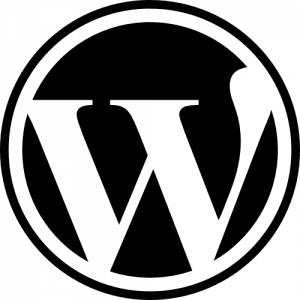I have just upgraded this blog’s WordPress version to recently released 2.5. I waited for this moment for a long time. WordPerss 2.5 brings quite a few improvements such as better administration (new interface, tag management, easier uploads, improved post editor), speed improvements, security enhancements (prepared SQL queries, password strength indicator, better hashing for passwords), and more.
But, as always, I was a bit worried about the upgrade path. My blog uses a heavily customized theme, plenty of plugins, and resides on a web host to which I have very limited access. It also contains more than 4,000 posts and numerous comments and attachments, which makes bakups and restores a lengthy process.
Now that I’m done with the upgrade and everything seems to work just fine, I have to say that this was the easiest upgrade so far. I didn’t need to fix one single thing. Nothing. Absolutely nothing. Everything just went through OK and simply worked.
Oh, and the new WordPress is every bit as good as it was promised and expected, and even better than that. I love the new administration. The Dashboard is much more useful now and makes more sense even out of the box, not to mention all those plugins which will appear in the next few days. I like the way the post editing has been modified (although I am still waiting for a better date picker). Especially nice to see how easy permalinks editing has become (forget the old slugs, now you have the full URL in front of you). Media management (uploads) is indeed much improved with some extra functionality, such as progress reports, multiple file uploads, thumbnail management, galleries, etc. Also, there is a way now to manage tags, which were getting out of control. In short, it’s great!
A big thank you is due to everyone who made this release possible, so – Thank You. And, for those of you who are waiting for something to upgrade, wait no longer!