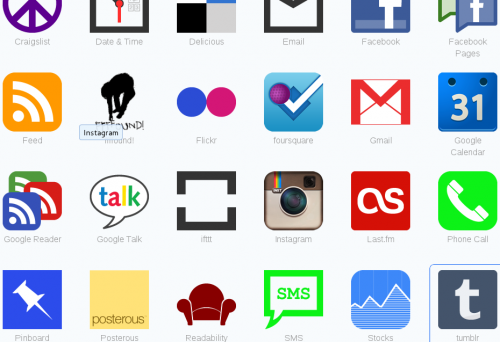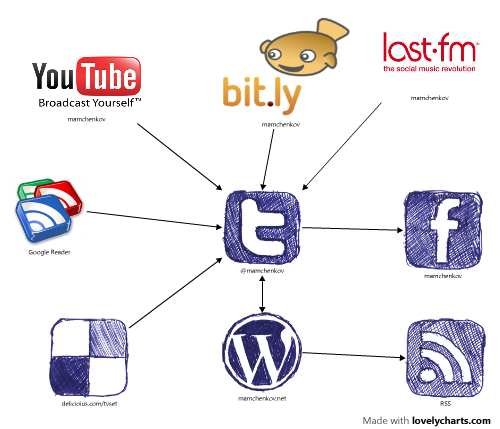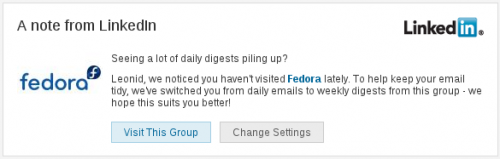SlideShare is a social network where people share presentations and other documents. If you ever attended any conferences, talks or group meetings, chances are the slides for that were uploaded and made available on the SlideShare. Until now, though, using those slides was a bit awkward, since they were always converted to Flash. Your browser had to have a plugin, it was difficult or impossible to copy-paste text from slides, search was weird, and access from the mobile was very limited. Gladly, SlideShare announced that they are moving from Flash to HTML5 which by itself should fix all those nuances and provide for some more useful features.
Here are their reasons for switching:
- The exact same HTML5 documents work on the iPhone / iPad, Android phones/tablets, and modern desktop browsers. This is great from an operations perspective. This saves us from extra storage costs, and maximizes the cache hit ration on our CDN (since a desktop request fills the cache for a mobile request, and vice-versa). It’s also great from a software engineering perspective, because we can put all our energy into supporting one format and making it really great.
- Documents load 30% faster and are 40% smaller. ‘Nuff said on that front, faster is ALWAYS better.
- The documents are semantic and accessible. Google can parse it and index the documents, and so can any other bot, scraper, spider, or screen-reader. This means that you can write code that does interesting things with the text on the slideshare pages. You can even copy and paste text from a SlideShare document, something that was always a pain with Flash.
Read the full story to learn about some of the difficulties they experienced during this migration.