Firstly, I wanted to let everyone know that I am planning to go to the concert. I’ll be ticket hunting during the coming week. Anyone else wants to go?
Secondly, I noticed a strange thing with Google. My blog comes out as the top first result for the query “deep purple cyprus“. I’ve seconded even the official Deep Purple website. Does anyone know how can I make any money out of it? Just kidding. No, actually, I am serious.
Thirdly, some humor regarding the upcoming concert. I’ve heard a few guys talking the other day:
Someone: Are you planning to go to the concert?
Someone else: I’d go only on one condition – that they won’t play “Smoke on the water”. I’ve heard it way too many times and I don’t want to hear it again.
Someone else else: I must be kidding me. They would be killed and tortured by the crowd in so many different creative ways if they won’t play “Smoke on the water”… I’m sure even they know it and they won’t risk it.
Yet another someone else: I’m sure half of that crowd would pay twice the price of the ticket to just hear “Smoke on the water” a couple of times and nothing else. All they want is to hear it from the original source for once.
That second guy: Oh, well. Tough luck than.
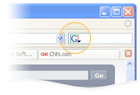
 There is
There is 