Location: Limassol
Tag: Qobo
gita – manage multiple git repositories
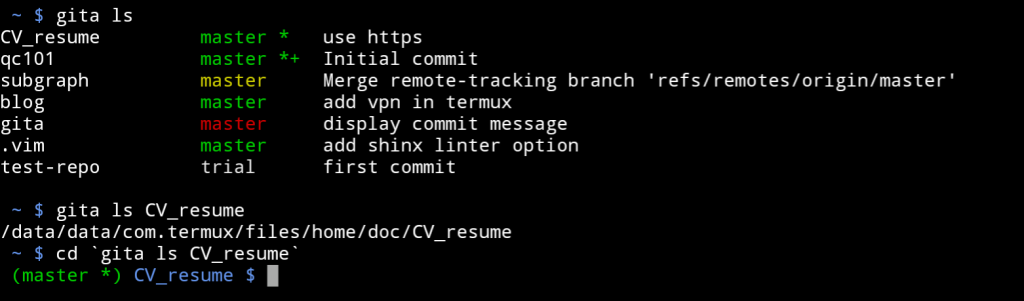
gita is a command line tool to manage multiple git repositories in parallel. You can easily check the status of several repositories, pull, push, commit, and so on.
This is a nice alternative to how we are handling things at work, with hundreds of repositories all around, but with a lot of overlap between them too. For us, a custom set of scripts works pretty well, with a combination of a powerful terminal emulator. Terminator, for example, provides handy functionality of split screen view, with grouped terminals, where multiple screens can be easily updated with a single command input.
Time for a new adventure
This week I’ve handed in my resignation letter, marking my last working day as February 28, 2019. After 4.5 years as a Chief Technology Officer at Qobo, I feel it’s time for a new adventure.
Looking back at the last 4.5 years, it feels like there is enough to fill several lifetimes – so much has been done, so much has changed, so many people met, so many ideas tried, and so many things accomplished!
Have a look at my annual posts summarizing just the most noticeable changes:
Or, if you feel like it, take a deeper dive into more blog posts, varying from Instagram pictures to some deep technical brainstorming and solutions.
Obviously, I can go on and on for hours, but here are a few high-level points just to keep things in context:
- Offices. We’ve opened a new office, or moved to a new office, pretty much every year. First, Nicosia office was moved and expanded. Then Limassol office opened. Then London office opened. Then Limassol office moved and expanded.
- People. From a small team of 7 when I joined, we’ve expanded to over 20 now. But it wasn’t only about the headcount. We’ve grown the number of roles in the company as well – sales, support, QA, etc.
- Clients. We’ve built an impressive portfolio, with many large, medium, and small clients, across a variety of industries from a several countries.
- Technology. We’ve built an impressive set of technology, both internally and externally. Our Amazon AWS cloud infrastructure nearly doubles every year. We have integrated a number of excellent tools to help with project management, quality assurance, development cycle and continuous delivery. And we’ve made Qobrix from scratch into a recognizable brand and force to be reckoned with.
- Open Source. True to our Open Source believes, we have made significant contributions to Open Source, both via our own repositories, and through the tools and libraries that we use and build on top.
I have met and worked with some really amazing people and teams, true professionals, and inspiring individuals. I have learned a great deal over the years, and have grown both personally and professionally.
So, why am I leaving then? I feel it’s time. It’s time for a change both the company and for myself.
When I joined Qobo, it was a tiny startup, like many others, trying to find its identity, develop, and grasp some luck. It was also still trying to survive the catastrophic consequences of the “Cyprus haircut“, which killed many stronger, more mature businesses. Gladly, we managed to pull through all of that. It wasn’t easy by any means, but we’ve done that. The company has survived, grown, and matured.
It is now well on the way to success, with a clear vision, great products, strong client portfolio, good reputation, and an amazing team.
I think I have done enough to help Qobo to get here. There are now many new people, ideas, and approaches, which will take it forward in a smoother, faster, and more efficient way.
As for myself, it’s also been quite a ride. There has been countless nights and weekends of tight deadlines, non-stop work, lack of sleep, nervous breakdowns, alcohol abuse, emotional highs and lows, and so on. (All kind of expected in a startup.) But I need to step back and recover a bit. On top of that, over the last few month, my focus was mostly needed in non-technical areas. I want to get back to my routes for a bit, and dive into the hands-on technology – things that I like the most: writing code and administrating infrastructure.
Where am I going then? To tell you the truth, right this moment – I don’t know yet. The decision to step down as a CTO and to leave Qobo took quite a bit of thinking, consideration, and preparation. I haven’t looked at my new options or opportunities yet. But given the state of the IT industry in Cyprus and a growing deficit of developers, devops and system administrators, I’m sure I’ll find my next adventure soon enough. (If you have any suggestions or recommendations, please do ping me either here or via LinkedIn).
I would like to take this opportunity to say a huge thank to you to everyone I’ve met and worked with while my years in Qobo. I am truly humbled and honored to have had the opportunity to work with you and to learn from you! I’m sure our paths will cross again.
Redmine: Estimated Time as mandatory field
At work, we are using Redmine for all our project management needs. It is a flexible and powerful system that allows flexible configuration for the processes of most companies.
Recently, we have decided to make the Estimated Time field mandatory for all the tickets. Configuring this turned out to be trickier than I thought initially. I couldn’t find the option to do so on the first go.
Some Googling around suggested that Redmine’s source code needs to be modified for that. Not something that I wanted to do. And the tip is also from 8 years ago, so it’s probably quite outdated.
After digging deeper, I found a way, that doesn’t require source code changes. This can be accomplished via editing the Field Permissions in the Workflow. Here’s the process (for Redmine 3.3.0 stable, that we run currently):
- Login to Redmine as administrator.
- Navigate to the Administration screen (a link in the top bar or so, depending on the skin you are using).
- Navigate to Workflow.
- Switch to Field Permissions tab.
- Select desired roles and trackers.
- Press Edit button.
- Scroll down to the Estimated Time field.
- Select Required from the dropdown for each status, as needed.
- Press Save button.
You are all done. Now all tickets of the above selected trackers will require the input of the Estimated Time for all above selected statuses and roles.
Similarly, you can make other fields required or read-only, as per your company or team needs.

