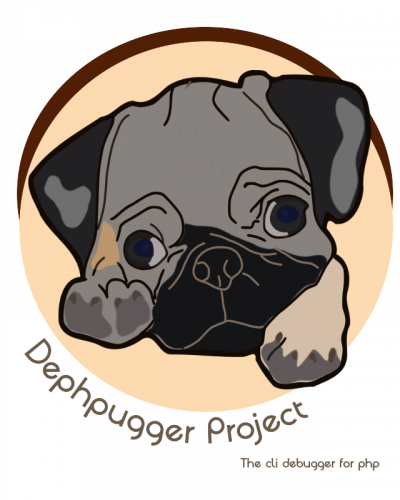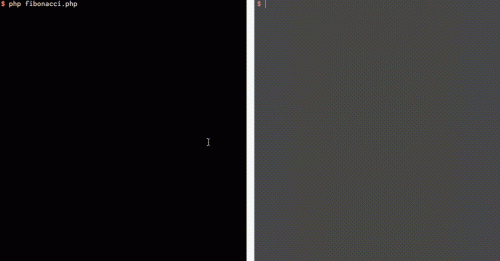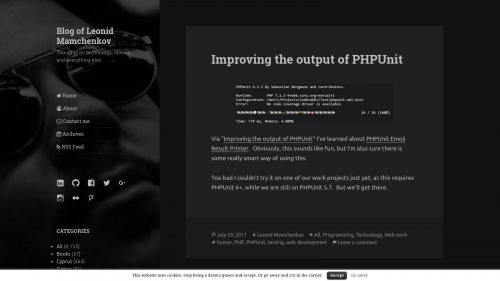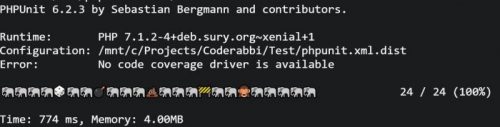From the pre-commit homepage:
Git hook scripts are useful for identifying simple issues before submission to code review. We run our hooks on every commit to automatically point out issues in code such as missing semicolons, trailing whitespace, and debug statements. By pointing these issues out before code review, this allows a code reviewer to focus on the architecture of a change while not wasting time with trivial style nitpicks.
As we created more libraries and projects we recognized that sharing our pre-commit hooks across projects is painful. We copied and pasted unwieldy bash scripts from project to project and had to manually change the hooks to work for different project structures.
[…]
We built pre-commit to solve our hook issues. It is a multi-language package manager for pre-commit hooks. You specify a list of hooks you want and pre-commit manages the installation and execution of any hook written in any language before every commit. pre-commit is specifically designed to not require root access.
Have a look at the list of all supported hooks. There’s plenty!