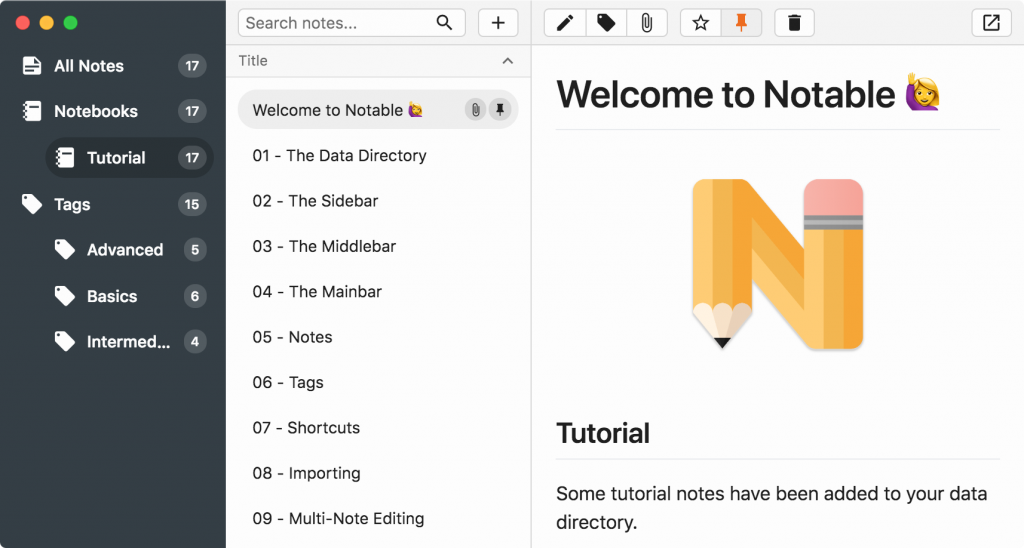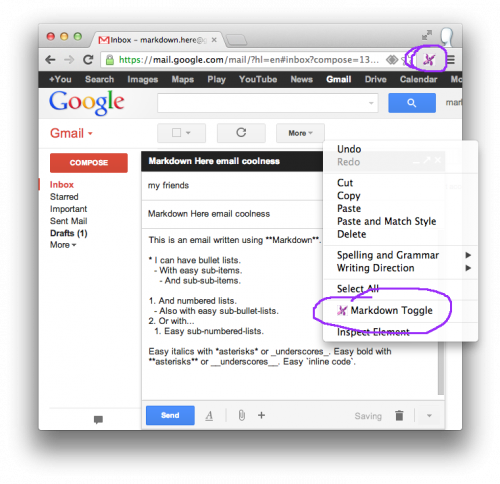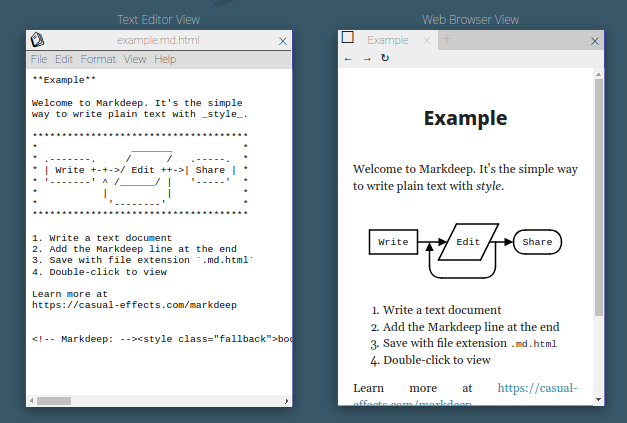
Markdown is of the best formats for writing documentation. It’s intuitive, cross-platform, and can be read or written without any special tools. But it does have a variety of limitations too (no includes, no special formatting for advanced things like charts or formulas, etc).
Markdeep is one of the tools that tries to extend Markdown and solve some of its limitations.
Markdeep is a technology for writing plain text documents that will look good in any web browser, whether local or remote. It supports diagrams, calendars, equations, and other features as extensions of Markdown syntax.