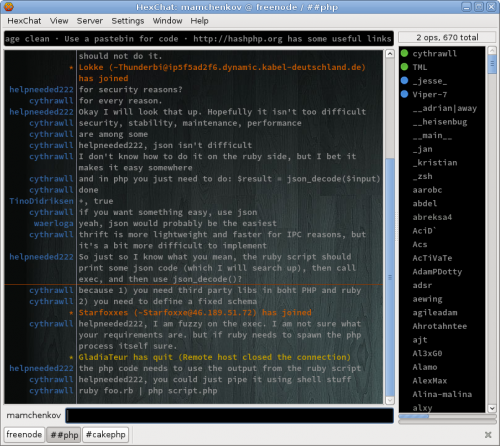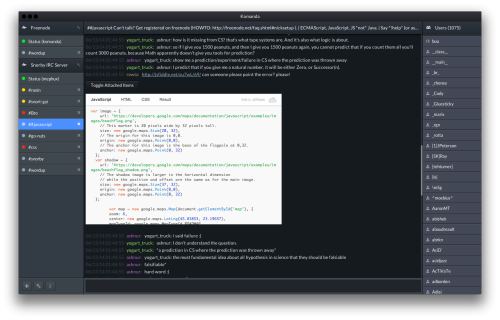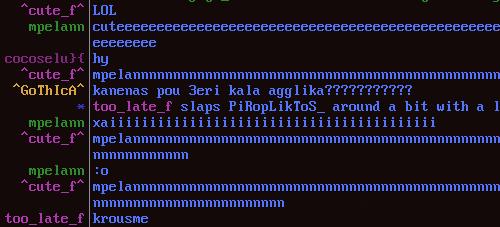For this or that reason, I’m chatting (ICQ/Google Talk) to a lot of people recently. Often I do a few chats simultaneously. It’s easy to get used to after some time. But one thing I noticed that annoys me, is that chat windows take a lot of screen space and a lot of time on switching between them. I tried a few ICQ clients before, but all of them seem to offer similar interface. One chat window per conversation. Some group those windows into tabs of the same window, but it’s still the same concept.
This concept works pretty well for one, two, three, or maybe even four simultaneous discussions. The more it gets, the harder it becomes to manage. Taskbar window captions get smaller, it is not clear anymore who sent you the message. You just know that you have an unread message to which you need to switch to…
Instead, I think an IRC-like interface could do better. In most IRC clients you have this one huge area for messages (think channel discussions now), a simple input area, and a lit of people on the channel.  When talking in the room with a lot of people, one is usually required to precede the message with the name of the person to who he speaks. Also, there is a notion of operators, who kind of look after the order in the room. They can kick someone out, silence him, warn, change topic of the discussion, and so on.
I think the same concepts could work very well for an ICQ or Google Talk interface. The user can be an admin of his own channel. People in his contact list could be shown as a list of people in the channel (fonts, colors and icons can indicate the status of each, with some sorting options). All messages from all contacts would end up in the same message area. But that’s only a presentation thing, the actual discussion will still be between two people. When sending messages, the user would type the name of the person to who he wants to send it. This should of course support Tab completions, like in most IRC clients…
I do understand that such interface won’t work very well for all sorts of users (especially beginners), but I can see that there would a large number of people who could be interested in it. Maybe even it was implemented somewhere and I just don’t know or don’t remember seeing it. Any reminders?