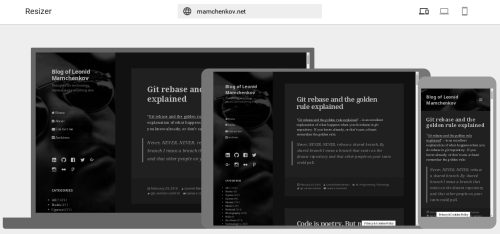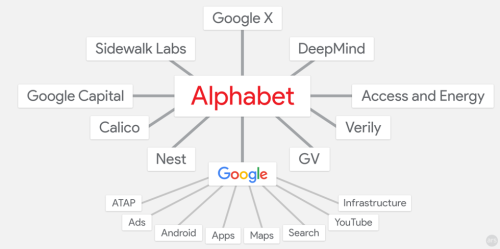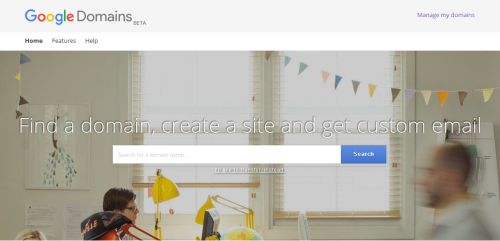BBC reports that one of the Google data centers experienced a data loss, after a nearby power power facility was struck by lightnings four times in a row. Only about 0.000001% of total disk space was permanently affected, it is said.
A thing called “backup” immediately comes to mind. This was something I had to deal with in pretty much every company I worked for as a sysadmin. Backup your data or lose it, right?
Well, maybe. For most of those companies a dedicated storage or a couple of tape drives could easily solve the problem. But Google is often special in one way or the other.
A quick Google search (hehe, yup) for how much data Google stores, brings up this article from last year, linking to this estimation approach – there are no officially published numbers, so the estimate is all we can do: 10-15 exabytes. (10-15 exabytes, Carl!) And that’s from the last year.
Using this method, they determined that Google holds somewhere around 10-15 exabytes of data. If you are in the majority of the population that doesn’t know what an exabyte is, no worries. An exabyte equals 1 million terabytes, a figure that may be a bit easier to relate to.
Holy Molly, that’s a lot of data! To back this up, you’ll need at least double the storage. And some really lightning-fast (pan intended) technology. Just to give you an idea, some of the fastest tape drives have a throughput of about 1 TB / hour and a native capacity of about 10 TB (have a look here, for example). The backup process will take about … forever to complete.
So if tapes are out, then we are backing up onto another storage. Having the storage in the same data center sort of defeats the purpose (see above regarding “lightning”). Having a storage in another data center (or centers) means you’ll need some super fast networks.
You could probably do quite a bit of optimization with incremental and differential backups, but you’d still need quite a substantial infrastructure.
Simpler, I guess, just spread your data across many data centers with several copies all over the place, and hope for the best.
But that’s for Google. For the rest of us, backup is still an option. (Read some of these horror stories if you are not convinced yet.)
And since we are on the subject of backups, let me ask you this: how are you doing backups? Are you still with tapes, or local NAS, or, maybe, something cloud-based? Which software do you use? What’s your strategy?
For me, dealing with mostly small setups, Amazon S3 with HashBackup is sufficient enough. I don’t even need to rotate the backups anymore. Just do a full daily.