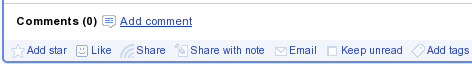Brian Shih, an ex-project manager for Google Reader shares his thoughts on the new interface. I agree a lot with him. I also think that Google Reader should be integrated with Google+ and other Google projects, but the current version hurts that goal more than it helps it.
new sharing flow around the +1 button has actually made it harder to share. Where you used to be able to click one button, or hit shift-s to one-click share to your audience, you now need to:
- Click +1 (no keyboard shortcuts for you)
- Click the text box that appears that says “Share to G+”
- Then choose your circle you want to share to (or let it default to public)
- Then click Share
Keep in mind that on top of requiring 3-4 times as many clicks, you also now must +1 a post publicly to share it, even if it’s shared to a private circle. That bears repeating. The next time you want to share some sexy halloween costumes with your private set of friends, you first must publicly +1 the post, which means it shows up on your profile, plus wherever the hell G+ decides to use +1 data.
While I’m not too much concerned about privacy, I too find the new sharing way more difficult, time-consuming, and confusing.