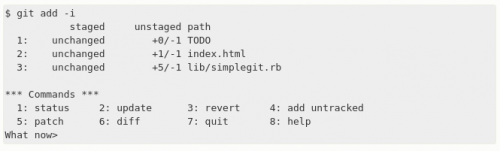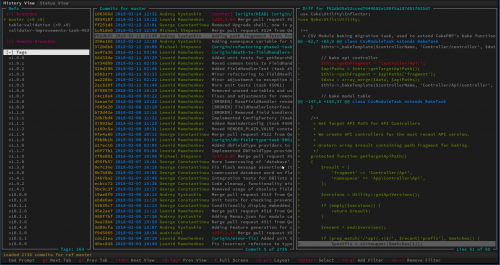 GRV is a text-based Git repository viewer for the console, much like tig, but with a few extra features:
GRV is a text-based Git repository viewer for the console, much like tig, but with a few extra features:
- Commits and refs can be filtered using a query language.
- Changes to the repository are captured by monitoring the filesystem allowing the UI to be updated automatically.
- Organised as tabs and splits. Custom tabs and splits can be created using any combination of views.
- Vi like keybindings by default, key bindings can be customised.
- Custom themes can be created.