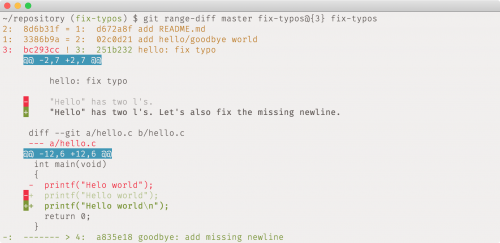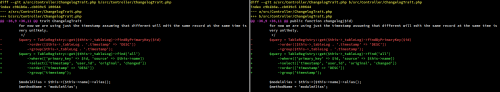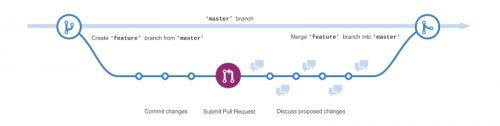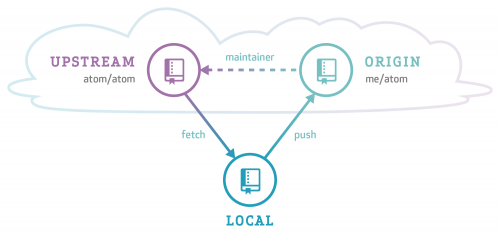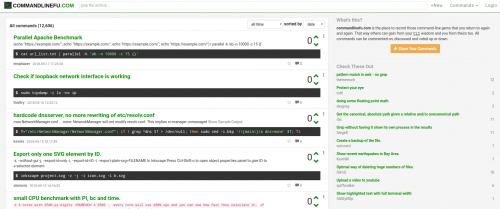As a maintainer and contributor to multiple, and often related, git repositories, I often find myself thinking that there must be a simpler way.
Consider, for example, a variety of CakePHP plugins that we develop and maintain at work. Sure, each one provides a completely separate bit of functionality and has its purpose as a standalone project. But, at the same time, they all have enough overlap that we use a common cakephp-plugin-template repository to keep things in sync, and also require cakephp-utils plugin from all of them.
It’s only natural to consider other ways of doing things. Sure, I tried git submodules before, but they don’t quite cut it. Something is still missing.
Today I came across the Go Monorepo website. Which makes me wonder even further down this road. There are also a few other tools and alternatives mentioned in this article.
That’s not something that I’ll jump into right now, but it’s definitely something I’ll consider to try out in the nearest future.