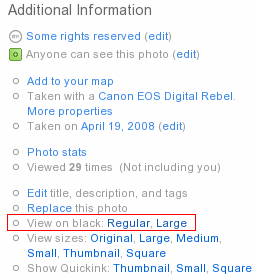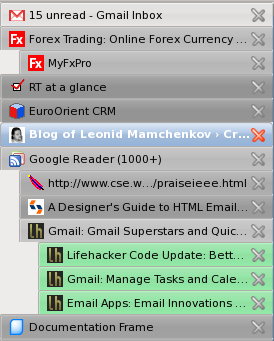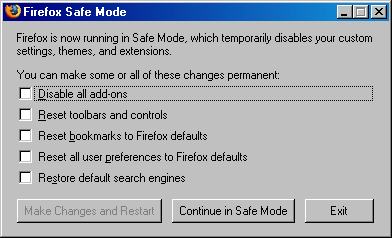It was almost half a year ago that I wrote these words:
Google AdSense is gone. I’ve been planning to do this for a long time but never got down to it. I don’t want to have any ads on my personal blog anymore. And, it wasn’t making me that much anyway.
As a tribute to my inconsistency and greed, I wanted to let you know that Google AdSense blocks are back. Currently you can see one in full post view, between the post content and the comments. Another two are in the sidebar. I’m still playing around with the ad types, sizes, colors, and locations, so don’t be too disappointment if they annoy you right now.
Why are the ads back? What happened? Well, first of all, I accidentally wrote a couple of very popular posts.  I wanted to see how well these posts can do financially.  Secondly, with the latest theme changes and a round of plugin shakes, there seems to be more activity on the blog (more people are coming in, they are standing for longer, and they do more – read, comment, bookmark, etc). I started wondering if it’s possible to get a penny out of all you people. So, you can say that this AdSense comeback is an experiment on my side, with some hopes of earing an extra cent.
Of course, I can be totally wrong and off the track (which happens pretty often, if you need to know), and all the positive activity that I’m seeing around here is fueled by the lack of ads. If it is indeed so, not only will I earn any money with the ads, but I’ll also lose some of the audience (something I’d much rather not happen).
Anyway, call me what you want, but the ads are back. At least for now. If they are too annoying for you, all I can suggest is start using Firefox browser with AdBlock Plus and AdBlock Filterset.G Updater add-ons. You won’t see another web ad in your life…