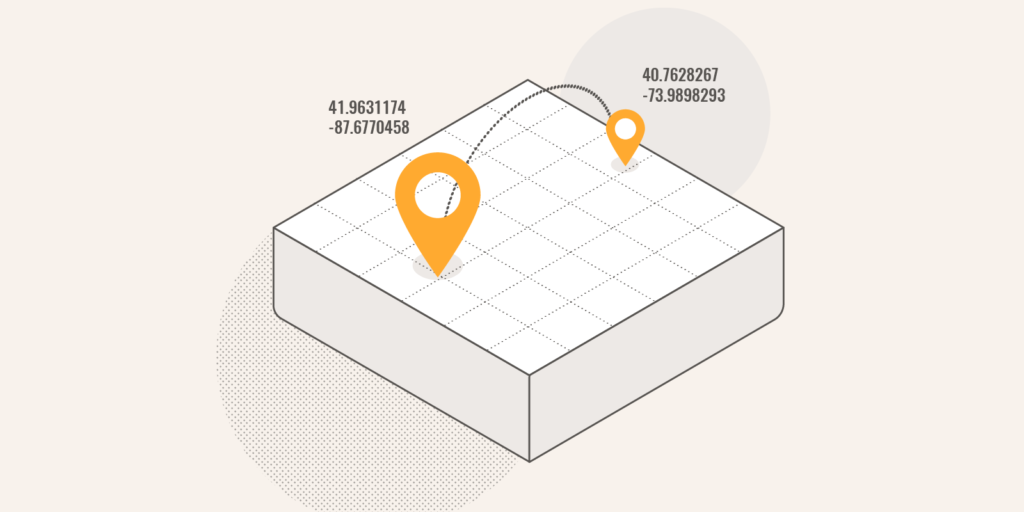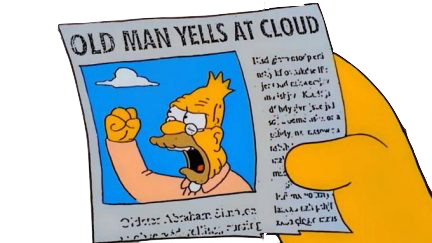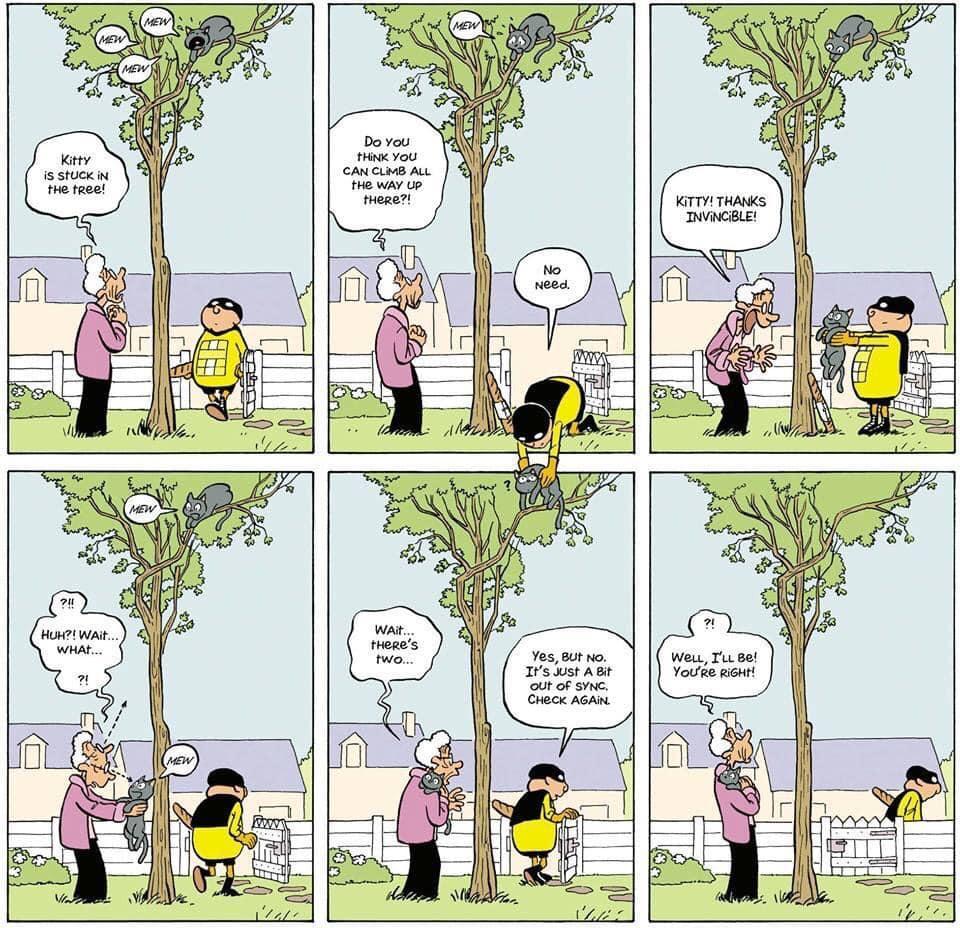For quite some time now I wanted to play around with the recently added JSON type in MySQL. Finally, I have a project where MySQL version is high enough to support it, and the requirements are such that this choice makes sense.
The first impression was great – JSON type is basically LONGTEXT type with a bunch of added functionality to manipulate JSON data. It took no time to setup tables and necessary queries to work with it.
The second iteration though raised a few questions. Large tables, with complex JSON structures were rather slow in some of the more complex queries. The first solution to look at was obviously indexes. Turns out, MySQL does not support indexing of the JSON fields. Bummer.
But there is a rather elegant work around. It involves another recently added feature, of which I haven’t heard about until today – GENERATED columns. Think of table views, but on the column level, not table level. And generated columns can be indexed.
In fact, there’s a whole lot that you can do with GENERATED columns in general, and JSON data in particular. This blog post – “MySQL for JSON: Generated Columns and Indexing” – provides a great starting point with examples and explanations, including a scenario with the primary key of the table being a generated column, with the data from the JSON-typed column.
Awesomeness!