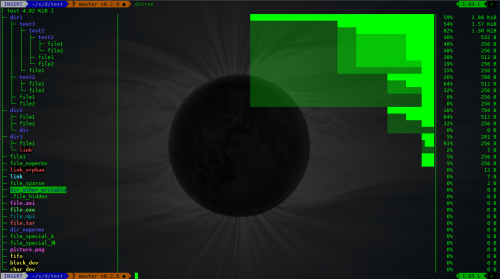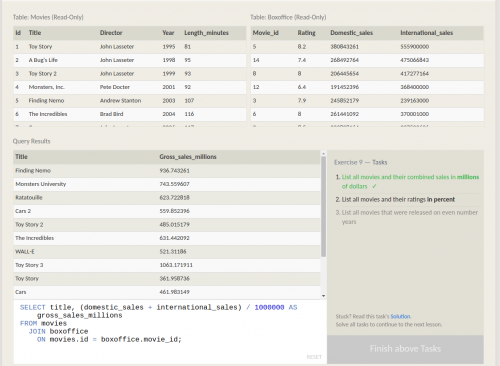“Understanding disk usage in Linux” is a well written in-depth look into the Linux filesystem layer and how things work under the hood. This is probably not something most people would have to deal on a day-to-day basis, but it is very useful for anyone doing system administration and looking for the better understanding of operating systems.
Tag: Computer Science
Parsing: a timeline
“Parsing: a timeline” is a historical timeline of parsing, as done by computers and computer programming languages. It starts well before computers were actually invented, from the time where people started thinking about what is a language, what it consists of and how it works.
Even though this article is mostly aimed at technical people, I’m sure pretty much anyone will find interesting bits in there, as some of the names and works mentioned are well known outside of technical industries. For techies, you’ll find all your favorite names in there – Markov, Turing, Boehm, Chomsky, Knuth, Dijkstra, Wall, and more.
200 universities just launched 560 free online courses
200 universities just launched 560 free online courses – this is a somewhat dated blog post – from a few months back, but I’m pretty sure the number of universities and courses is only increases with time.
If you haven’t heard, universities around the world offering their courses online for free (or at-least partially free). These courses are collectively called as MOOCS or Massive Open Online Courses.
In the past six years or so, close to 800 universities have created more than 8,000 of these MOOCs. And I’ve been keeping track of these MOOCs the entire time over at Class Central, ever since they rose to prominence.
SQLBolt – Learn SQL with simple, interactive exercises
SQLBolt is by far the best SQL tutorial that I’ve ever seen! Yes, I know, it’s a very bold statement. But I promise that it’s true.
With hundreds of books, videos, and other tutorials around, the problem of delivering the understanding of data management, databases, and SQL to regular people still hasn’t been sold. But SQLBolt provides a giant leap forward in this area.
The tutorial starts from the very basics and gets progressively more and more advanced. But this progression is divided into small, very focused chapters. Each chapter provides a brief description of the concept, an example query for the concept, and a set of exercises. The exercises are all interactive, so that you don’t have to install a database or get access to a real one, and you don’t have to trust yourself on correctly solving the tasks. The interactive exercises system marks the problem as solved the moment you type in the correct query.
If you get stuck at any point with any particular exercises, just click on the Solution link nearby, and the tutorial will show you the correct answer. I found this to be a perfect balance between forcing the reader to try things out, but without the annoying delays for those of us who like to skip ahead.
There is really no reason now for anybody at all to learn SQL. SQLBolt is brilliant!
Automerge – a JSON-like data structure for concurrent multi-user editing
Collaborative editing is a very challenging subject, technically speaking. The old days of users editing a file, sending it to another user, and back are long gone. Version control tools like git helped with tracking changes and resolving conflicts. But the newer generation of tools – Google Docs for example – push the bar even higher. Now many users expect real-time, transparent collaborative tools, which allow multiple users to work on the same document at the same time and without any additional technical complexity.
Automerge is one project that helps the developers to build such collaborative tools, by providing a library of JSON-like data structures, which can be edited in parallel and then merged back together.
Automerge […] supports automatic syncing and merging:
- You can have a copy of the application state locally on several devices (which may belong to the same user, or to different users). Each user can independently update the application state on their local device, even while offline, and save the state to local disk.(Similar to git, which allows you to edit files and commit changes offline.)
- When a network connection is available, Automerge figures out which changes need to be synced from one device to another, and brings them into the same state.(Similar to git, which lets you push your own changes, and pull changes from other developers, when you are online.)
- If the state was concurrently changed on different devices, Automerge automatically merges the changes together cleanly, so that everybody ends up in the same state, and no changes are lost.(Different from git: no merge conflicts to resolve!)