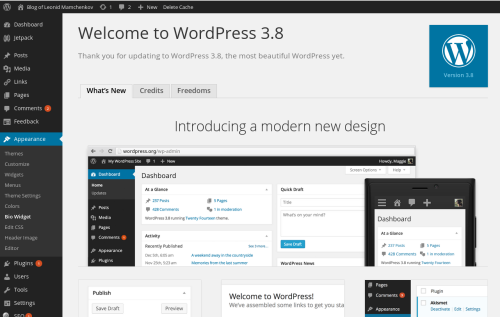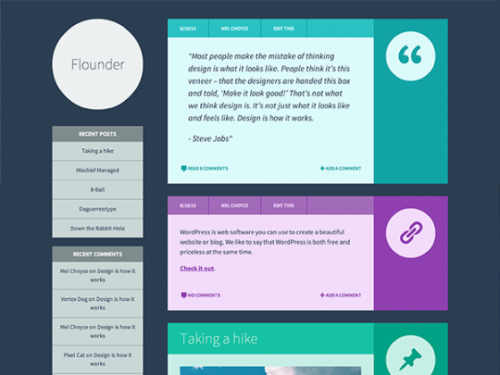The Intrinsic Value of Blogging
Matt Mullenweg blogs on something I’ve been thinking about for a while too. My thoughts aren’t distilled yet, but this does resonate with me plenty. I think I have been writing either for the first or second person lately, not for both at the same time.
[…] write for only two people. First, write for yourself, both your present self whose thinking will be clarified by distilling an idea through writing and editing, and your future self who will be able to look back on these words and be reminded of the context in which they were written.
Second, write for a single person who you have in mind as the perfect person to read what you write, almost like a letter, even if they never will, or a person who you’re sure will read it because of a connection you have to them (hi Mom!).