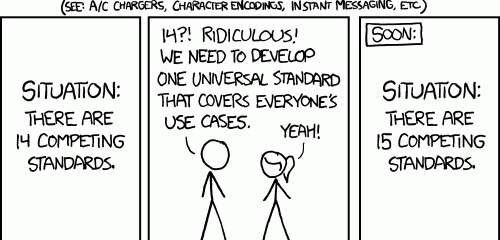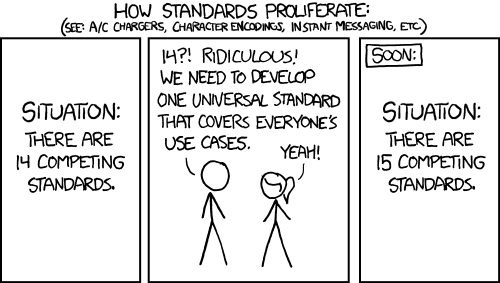Today I got an email from LinkedIn, telling me that I am about to get an improved profile.
On December 11, 2012, you’ll be getting the new LinkedIn profile, which has a simplified design, provides deeper insights, and surfaces new ways to connect and build relationships. You’ll also be one of the first to preview a new way to showcase rich content on your profile — like presentations, videos, documents, and more.
But it’s not only the new functionality, some of the old functionality will be removed:
Now there are more ways than ever to tell your professional story on LinkedIn, and we’re excited for you to try them out. As we roll out these changes, we’ll also be streamlining our app offerings, so the following LinkedIn apps will no longer be supported on the homepage or profile as of December 11:
- Blog Link
- GitHub
Unfortunately, these are the only two applications that I am interested in. As a blogger, I want to have my blog’s RSS feed broadcast to LinkedIn. And as a developer, I can’t think of a better way than GitHub profile to showcase my work at LinkedIn.
I wonder what bits of new functionality will allow to compensate for this gaping hole…