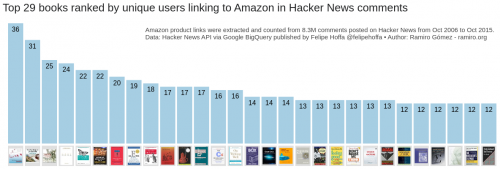Back in my college days, I had a professor who frequently used Andrew Tanenbaum‘s quote in the networking class:
Never underestimate the bandwidth of a station wagon full of tapes hurtling down the highway.
I guess he wasn’t the only one, as during this year’s Amazon re:Invent 2016 conference, the company announced, among other things, a AWS Snowmobile:
Moving large amounts of on-premises data to the cloud as part of a migration effort is still more challenging than it should be! Even with high-end connections, moving petabytes or exabytes of film vaults, financial records, satellite imagery, or scientific data across the Internet can take years or decades. On the business side, adding new networking or better connectivity to data centers that are scheduled to be decommissioned after a migration is expensive and hard to justify.
[…]
In order to meet the needs of these customers, we are launching Snowmobile today. This secure data truck stores up to 100 PB of data and can help you to move exabytes to AWS in a matter of weeks (you can get more than one if necessary). Designed to meet the needs of our customers in the financial services, media & entertainment, scientific, and other industries, Snowmobile attaches to your network and appears as a local, NFS-mounted volume. You can use your existing backup and archiving tools to fill it up with data destined for Amazon Simple Storage Service (S3) or Amazon Glacier.
Thanks to this VentureBeat page, we even have a picture of the monster:

100 Petabytes on wheels!
I know, I know, it looks like a regular truck with a shipping container on it. But I’m pretty sure it’s VERY different from the inside. With all that storage, networking, power, and cooling needed, it would be awesome to take a pick into this thing.