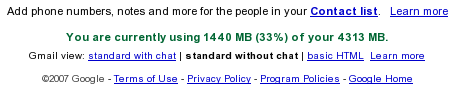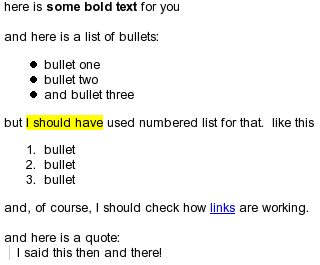I’m always amazed and shaken when ugly things work. I know they often do, but every time it happens, it’s like the first time for me.
There are many examples around, MySpace.com being the most well known. The idea behind it is nice – to provide a place for youngsters to communicate and share pictures and music. But the way it is implemented is truly ugly. Yet, MySpace.com is one of the top visited web sites on the Web.
Odnoklassniki.ru is another example of this. (Odnoklassniki is a Russian word for “classmates”.) Again, the idea was pretty good – create a way for people to find their classmates and all friends easily. 10, 15, 20 years later names and faces tend to fade out and we don’t remember them all that good anymore. So, those of us who want to get re-connected with friends from the old days have some troubles locating those. With Odnoklassniki.ru it becomes pretty easy – pick the region, area, and school or college where you studied, specify the years during which your were there, and you’ll be shown other people who are registered on the web site, who studied at the same place during approximately the same years. Names and pictures are there, and those help a lot.
The way the whole thing is setup is terrible though. First of all, the web site is horribly slow. Always. I’ve been registered there since forever, and I was checking it out once in a while – always slow. Secondly, it tries to be everything – a contact manager, a search engine, people directory, photo sharing and rating service, messenger, forum, and so on. Needless to say, it sucks badly at most of these. There is not a single function that works properly.
But, the main thing is that it works. The web site is very popular in Russia and lots of people register there every day. I myself managed to find and connect with people who I lost and forgotten a long time ago.
When I think about how these things work, this quote comes to mind (from Pirates of Silicon Valley movie):
Steve Jobs: We’re better than you are! We have better stuff.
Bill Gates: You don’t get it, Steve. That doesn’t matter!