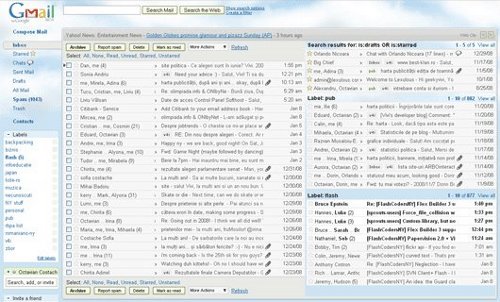I came across the post titled “A Web OS? Are You Dense?“. It has a lot of sense in it, but it also asks a question that needs answering. And I think the answers are quite simple.
So, when your Aunt asks why her 1.2GHz computer isn’t fast enough to run an online word processor that has the same [censored] features as the 1987 version of Corel WordPerfect, you don’t have an answer for her. There is no justification.
First of all, your Aunt is hardly capable of comparing the features of Corel WordPerfect in 1987 to features of Google Docs in 2009. So, she probably won’t ask you the question at all. And even if she will – that’s just for bragging and not for the justification.
Secondly, the features of Corel WordPerfect in 1987 are different to features in Google Docs 2009. Collaborative editing with access level restrictions, online access, mobile support, web site integration, etc. These haven’t been there in 1987. Whether your Aunt is using them or not – that’s something else. There are people who do.
Thirdly, the justification that exists for such a complication in technology stack is not for the Aunt, but for other people – often those in the technology industry. Money, for example. Go back to that original article and look at the diagrams. Now, replace those vertical arrow comments with “Amount of money to be made/earned”, and you’ll have your own justification. There are thousands upon thousands of people feeding on each layer of that technology cake. The thicker the layer, and the more layers you have, the more people can feed of it. I don’t like the way it goes, but on the other hand, I’m one of those feeding of that cake.
Fourthly, well, don’t mind the definitions, but Web OS is what you want for your Aunt. Because in 1987 you had only one Aunt who was using a computer, so you had the luxury of time for going there and installing and upgrading software, fixing all those problems she was having, and explaining to her how to do things better. In 2009 each of us has dozens of Aunts that need this help. Going around doing all those little favours is getting time consuming. So, giving her a small laptop with just a browser in it and the rest of the software from inside that browser is an awesome option.
And I can go on and on about this …