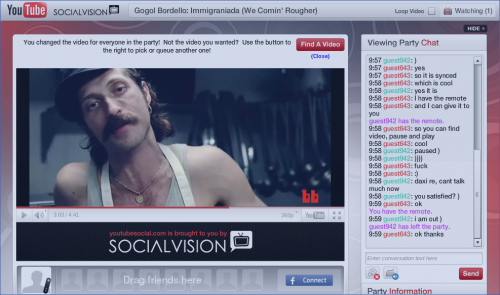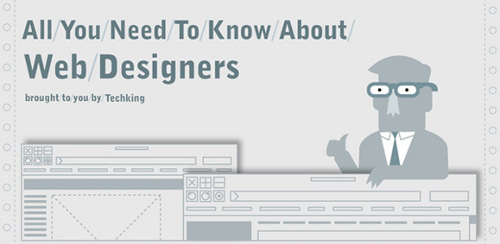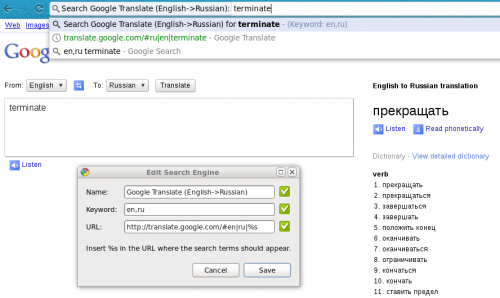The idea of social television is not particularly new. People have been watching TV together for years. Now that a lot of entertainment is moving online, social digital TV is a cool idea. I’ve heard about a few attempts to implement it before, but I haven’t actually seen one up-close. Via Download Squad I’ve learned today about YouTube Social. I think it’s pretty cool, even though it’s definitely not perfect.
It’s really simple to try. Just go to YouTube Social and search for videos using a familiar YouTube interface. Either play them immediately or add them to the queue. If you have a Facebook account, authorize YouTube Social to use it, so that you could add friends to your session easily. If you don’t have Facebook account or don’t fancy the authorization, you can still use YouTube Social. It’s just that you and your friends will be assigned anonymous names like ‘guest123’. You can either send your friends a tiny URL to join the session or an automated Facebook chat invite.
When your friends join the session, you are all watching videos synchronized. Which means that all of you see the same video at the same time. And you can talk about it in the chat window while you are watching it. User with the remote control can pause, play, and find more videos to watch. The remote control is just a token, which can be passed around like a regular remote control. Overall, pretty awesome!
There are really only a couple of things that I didn’t enjoy – chat only works with Latin characters (Cyrillic simply don’t show at all) and the Facebook-only login option (no Twitter/Google/etc). The user interface could use some polish, and I’m sure it will get some in the near future.
Overall, a very nice execution of the idea in demand.