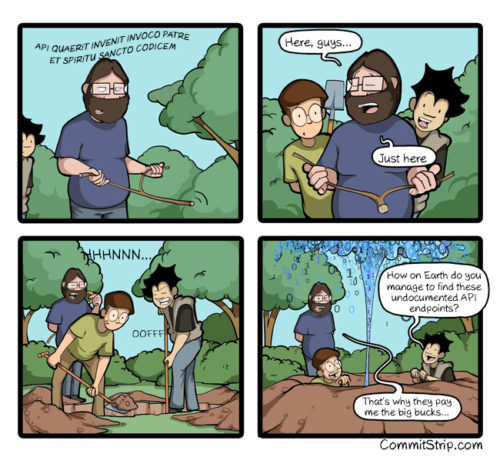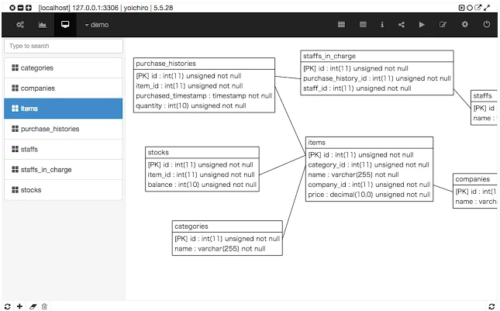Here’s something that came in helpful the other day at work – “Simple file upload using jQuery and AJAX“. We were on the right track, but this blog post helped iron out the last few details. In particular, this bit:
$.ajax({
url: 'submit.php?files',
type: 'POST',
data: data,
cache: false,
dataType: 'json',
processData: false, // Don't process the files
contentType: false, // Set content type to false as jQuery will tell the server its a query string request
success: function(data, textStatus, jqXHR)
{
if(typeof data.error === 'undefined')
{
// Success so call function to process the form
submitForm(event, data);
}
else
{
// Handle errors here
console.log('ERRORS: ' + data.error);
}
},
error: function(jqXHR, textStatus, errorThrown)
{
// Handle errors here
console.log('ERRORS: ' + textStatus);
// STOP LOADING SPINNER
}
});
And a clarification of the parameters:
2 attributes need to be set to false:
- processData – Because jQuery will convert the files arrays into strings and the server can’t pick it up.
- contentType – Set this to false because jQuery defaults to
application/x-www-form-urlencoded and doesn’t send the files. Also setting it to multipart/form-data doesn’t seem to work either.
There’s a GitHub repository with all the necessary example code.