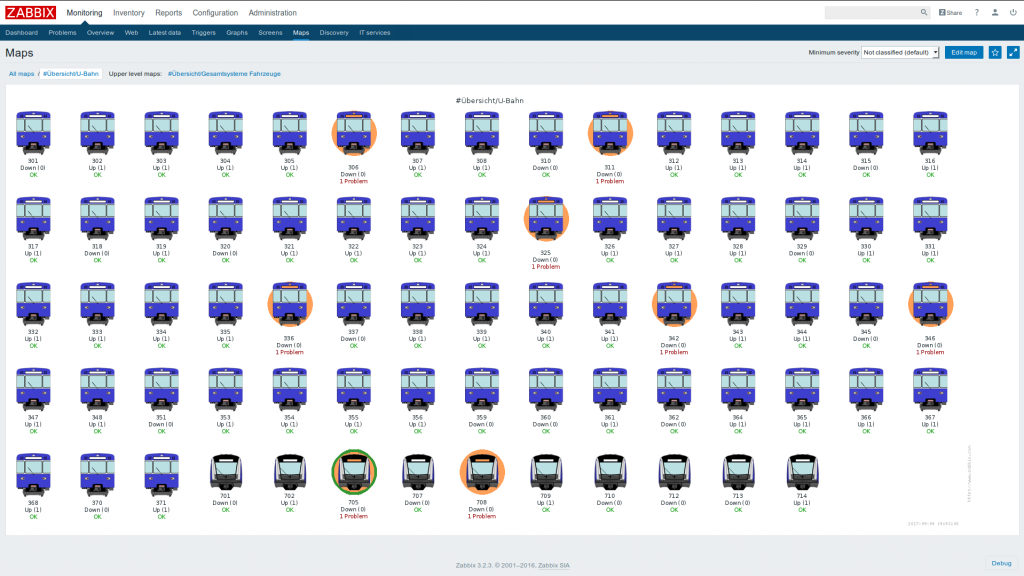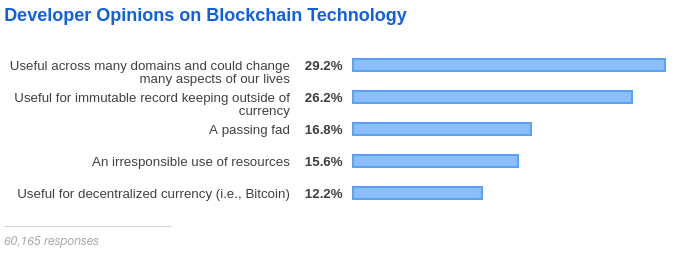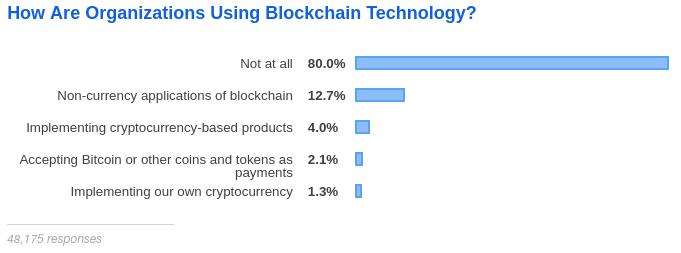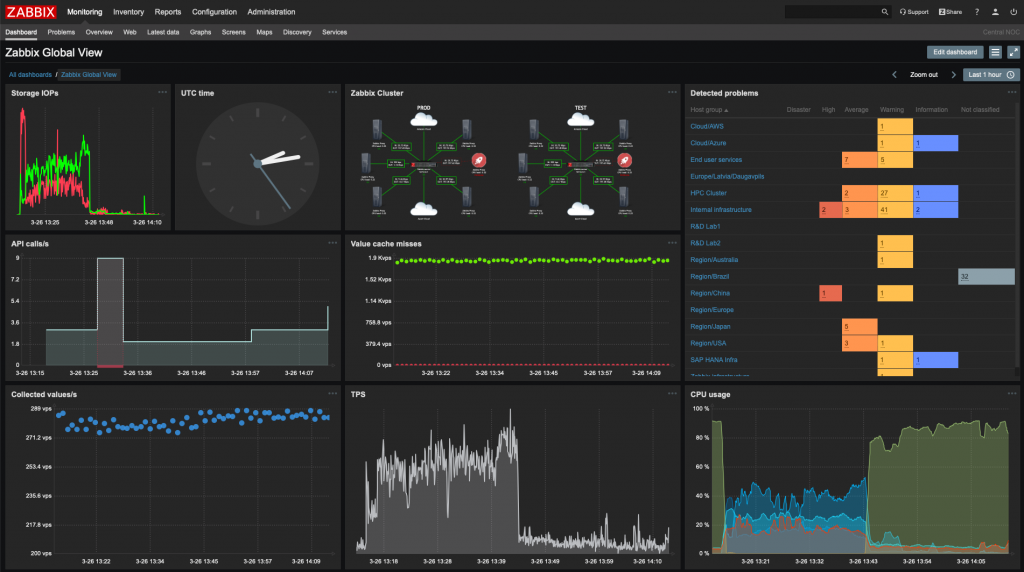Fedora 30 has been released a few days ago. In the long list of changes, the most interesting to me are:
- Upgrade to Bash 5
- Upgrade to PHP 7.3 (more specifically 7.3.4)
- Deprecation of /etc/sysconfig/nfs in favor of /etc/nfs.conf
I’ve already upgraded my laptop to this version and everything seems to work as expected. The upgrade from Fedora 29 to Fedora 30 is easy:
# Install all the latest updates
dnf upgrade --refresh
# Install DNF plugin for system upgrades
dnf install dnf-plugin-system-upgrade
# Download all the necessary packages for Fedora 30
dnf system-upgrade download --releasever=30
# Reboot and start the upgrade of packages
dnf system-upgrade reboot
# Cleanup after successful upgrade
dnf system-upgrade clean
If this is not your first upgrade on the machine, it might also be a good idea to cleanup some of the installed packages BEFORE the upgrade, so that the process goes faster, skipping unnecessary downloads and upgrades. Here are a few suggestions:
# List all installed RPMs by size
rpm -qa --queryformat '%{size} %{name}\n' | sort -rn | less
# List all packages from earlier Fedora releases
rpm -qa | grep -i fc28