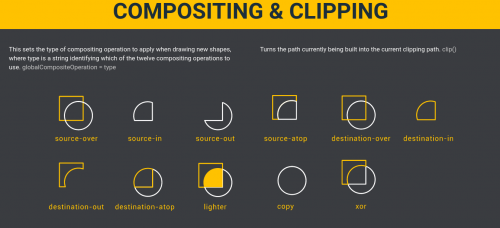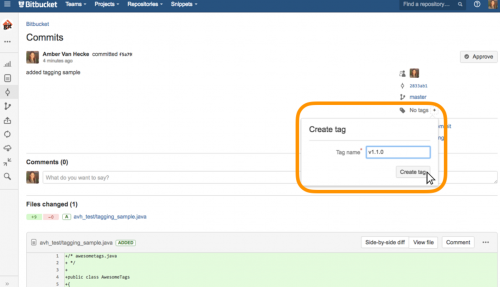Julia Evans has a nice blog post about choosing the “best software”. Here is my favorite part:
So, let’s talk about another way to think about making decisions than “what is the Best Thing in this situation”.
I run an event series called “lightning talks and pie”. At the most recent one, Ines Sombra gave a talk about capacity planning. In it, she said that there are 3 reasons you might want to change something about your system:
- It’s too expensive
- It’s too difficult to operate (humans spend a ton of time worrying about it)
- It’s not doing the job it’s supposed to
I find these 3 criteria a lot easier to reason about than the “Choose The Best Thing” framework.
She provides some examples on how to apply this thinking, as well as how to deal with tradeoffs and limitations.