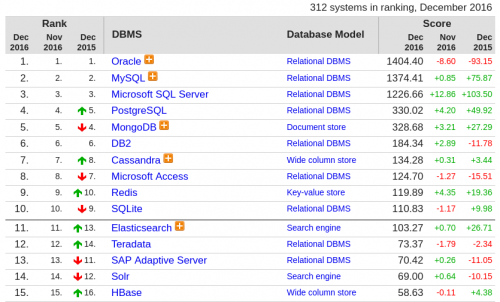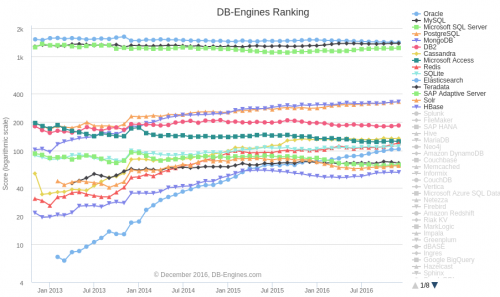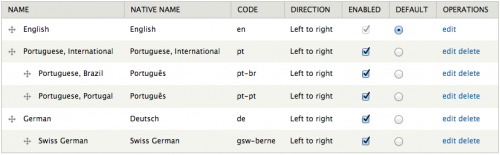I’ve been catching up with the CakePHP roadmap. One of the tickets for the next release (CakePHP 3.3.10, scheduled for tomorrow), is this ticket, relating to the breadcrumbs navigation.
When building applications with CakePHP, you have a couple of easy ways to generate breadcrumbs for the easier user navigation. One, is to use HTML Helper, which provides a quick and simple way. The other, is to use a feature rich Breadcrumbs Helper, available since CakePHP version 3.3.6 (but not mentioned in the release notes).
Digging further down into templates, and best practices for user navigation, and different ways of styling breadcrumbs (Smashing Magazine, Hongkiat, UI Patterns), I thought – wouldn’t it be nice to have breadcrumbs navigation built into a human brain?
I mean, how many times did you catch yourself in some dark corner of the Internet, trying to figure out how did you get there? If only humans had breadcrumbs navigation built into our brains, that would be so easy to trace back the steps. Browser history can, of course, help, but with so many open tabs and several things happening in parallel, a flat list of tabs is not much help.