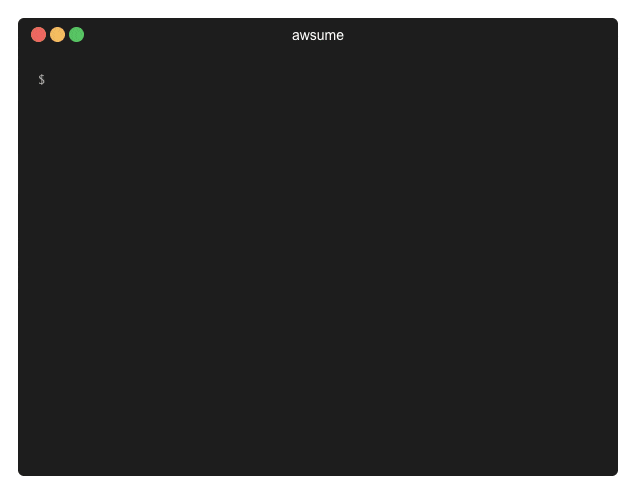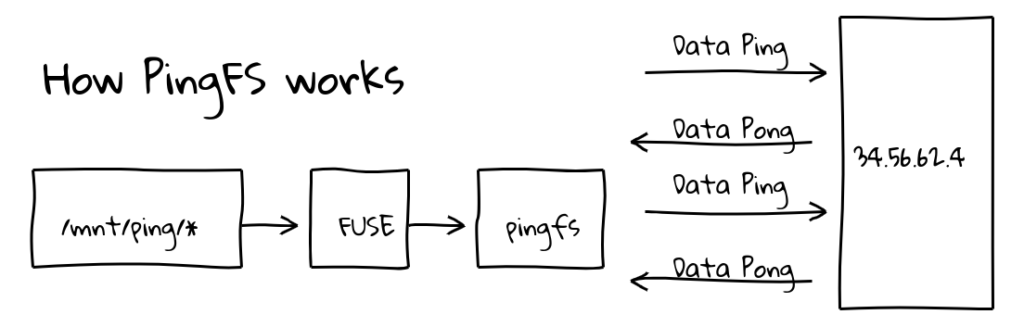PHP CodeSniffer is a great tool for making sure all your code is consistent with a set of rules and guidelines. However, there are cases, when you need to ignore the rules for a particular code snippet. For example, when you are working with third-party frameworks or libraries.
CodeSniffer provides a number of ways to do this. Until today, the following worked well for me:
// @CodingStandardsIgnoreStart
echo "Here goes some code that breaks the rules";
// @CodingStandardsIgnoreEnd
This is particularly useful for code within functions and methods. But what if you need to ignore a particular rule for the whole file, especially in places like method names, which are difficult to surround by starting and ending annotation tags?
Here’s an example that worked for me (thanks to this comment for the solution):
<?php
/**
* @phpcs:disable CakePHP.NamingConventions.ValidFunctionName.PublicWithUnderscore
*/
The only bit that you’d probably need now is an easy way to find the name of the rule from the CodeSniffer output. The usual output of “./vendor/bin/phpcs” looks like so:
FILE: src/Model/Table/KeysTable.php
-----------------------------------------------------------------------------------------------------
FOUND 1 ERROR AFFECTING 1 LINE
-----------------------------------------------------------------------------------------------------
53 | ERROR | Public method name "KeysTable::_initializeSchema" must not be prefixed with underscore
-----------------------------------------------------------------------------------------------------
But if you run it with the “-s” flag (thanks to this comment), CodeSniffer will add sniff codes to all reports. Here’s the same example with “./vendor/bin/phpcs -s“:
FILE: src/Model/Table/KeysTable.php
------------------------------------------------------------------------------------------------------------------------------------------------------------------------
FOUND 1 ERROR AFFECTING 1 LINE
------------------------------------------------------------------------------------------------------------------------------------------------------------------------
53 | ERROR | Public method name "KeysTable::_initializeSchema" must not be prefixed with underscore
| | (CakePHP.NamingConventions.ValidFunctionName.PublicWithUnderscore)
------------------------------------------------------------------------------------------------------------------------------------------------------------------------
And that’s the code sniff rule that you can add to the ignore annotation tag at the top of your file, like I’ve shown above.