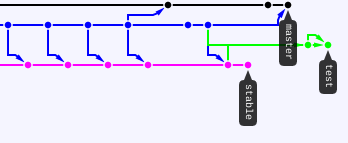I’ve been using MySQL for quite a few years by now, but only today I learned that it is possible to define MySQL prompt. As per this blog post, all it takes is a couple of lines in .my.cnf file with something like:
[mysql] prompt="\u@\h (\d)> "
That alone will help to prevent a gadzillion of destructive mistakes when you think that you are working with one database, when, in fact, you are working with a totally other. On top of that, the blog post suggests using rlwrap tool, with which one could add some colors to the prompts as well.