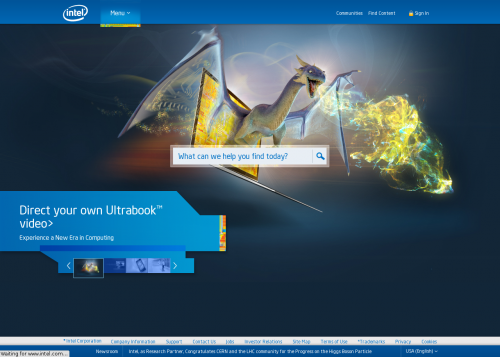Today someone mentioned on Facebook that Intel.com website is very well organized and is quite useful. Being a fan of useful things, I immediately went to check it out. And I have to say that I am mighty impressed! Not only it is very organized, providing quick access to information, but it looks really good as well. Such a combination is rare these days, but it is particularly rare for a large corporation’s website.
Category: Technology
I work in technology sector. And I do round a clock, not only from 9 to 5. It is my bread and butter, it is my hobby, it is the fascination of my life. And with the current rate of change particular in information technology (IT), there is always something new to learn, to try, to talk about. I often post news, thoughts, and reviews. And when I do, this is the category I use.
EU supports eCall – GPS in every car
the European Parliament has pass a resolution in support of eCall, an initiative to install devices in vehicles that automatically contact emergency services in the event of a crash. The resolution calls on the European Condition to make it mandatory for all new cars starting in 2015.
Sounds good, doesn’t it? But just think about it for a second. There you go, driving your car around. And all of a sudden – BOOM – crash! Not to worry. Your car has a device installed that dials the emergency services and there is a digital conversation similar to this:
– Hello, this is emergency services. How can I help you?
– Hello, this is Mitsubishi Galant GDI. Registration number XYZ123. I’ve just crashed and need assistance.
– OK, please remain calm. The help is on the way. Whereabouts are you now?
– My map suggests that I am Pentadromos, Limassol, Cyprus. My GPS coordinates are 34.680635, 33.043198.
– We’ve got you. There is a unit nearby. It should be at your location in approximately 2 minutes.
– Thank you. Bye.
This sounds so good, for when you really need help. But there is another side to it – vehicle tracking. How comfortable are you with someone else knowing where you went, how fast you went there, and for how long you stayed there? And we aren’t talking just about the authorities here. Think of all those hackers, script kiddies, private investigators, and then authorities.
Now, back to the original application – emergency services. It obviously comes at a price of your privacy. Is that too much to pay?
Flash for Android no more, or is it?
Adobe has finally seen the same light Steve Jobs did in 2010 and is now committed to putting mobile Flash player in the history books as soon as possible. Adobe will not develop and test Flash player for Android 4.1 and will now focus on a PC browsing and apps.
But we’ve heard quite a few announcements from Adobe and Google in regards to Flash in the last few month. I don’t know about you, but I am practically lost in the controversy. Between Adobe releasing the last version of Flash for Linux, Adobe releasing a sandbox version of Flash for Google Chrome and Mozilla Firefox, and Google releasing Google Chrome for Android, I have no clue anymore.
The best I can make of it is that Adobe doesn’t want to support mobile or Linux anymore. But Google takes over with its own Flash support integrated into the Google Chrome browser, which Google supports on all desktop platforms, as well as on iOS and Android devices. So even without the Adobe we should still be able to access Flash games, porn, and navigation menus.
What do you think? Are we about to lose Flash, and if we are, what’s the alternative?
P.S.: As much as I love the idea of HTML5, I don’t think it’s just there yet.
Skype 4.0 for Linux – a present or not?
Slashdot points to the release of Skype 4.0 for Linux, a much delayed update:
Anyone who uses Skype on Linux will be happy to hear that a new version has been made available today, bringing with it a host of essential updates and new features. Skype 4.0, codenamed “Four Rooms for Improvement,” is long overdue, and Marco Cimmino makes a point of thanking Linux users for their patience on the Skype blog. The main improvements Skype is delivering include much improved audio call quality, better video support, and improved chat synchronization. For video specifically, Skype has spent time implementing support for a much wider range of webcams, so if your camera didn’t work before today you might be surprised to find it does in Skype 4.0. Visually, Skype has received a new Conversations View, which brings all chats into a single, unified window (you can revert to the old view if you prefer). There’s also a new Call View, presence and emoticons have been redesigned, and you can now store and view numbers within each Skype profile.
Until recently, Linux users were limited to Skype version 2, which, while worked, was way behind the Skype experience on Windows. It’s been a really long time since the last release. Even Skype got itself acquired by Microsoft in that time. So, now, the question arises why the sudden interest? Slashdot comments, as always, point to the right direction, to one of the earlier Skype related news:
Skype will be introducing a new ‘feature’ into calls for users don’t have subscriptions or credit. Giant ads. They are actually calling them ‘Conversation ads’ because they hope the ads (as large as the picture of the person to whom you are speaking) will ‘spark additional topics of conversation that are relevant to Skype users and highlight unique and local brand experiences.’ The ads, of course, are tailored to each individual user, though there is an opt-out for that.
All of a sudden, the news of the version 4.0 aren’t as exciting anymore. Should I upgrade? Or should I stick to the old version, in hopes that it won’t support the giant ads? Or should I maybe look for an alternative to Skype?
Upgraded to WordPress 3.4
WordPress 3.4 was released a few days ago. I didn’t have the time to take a better look at it, but once I read through the new features today, I got excited. Theme options preview and embeding tweets are the two sweetest features. Here is a test for the tweet embed.
This is a test tweet. I will embed it into my next blog post. Because I've just upgraded to #WordPress 3.4.
— Leonid Mamchenkov (@mamchenkov) June 15, 2012
Which features are your favorite?