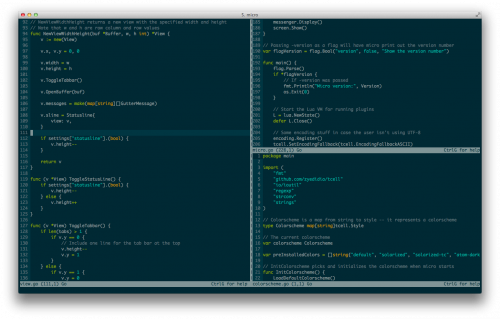Imagine you are on a freshly installed Linux machine with the minimal set of packages, and you need to test network connectivity. You don’t have netcat, telnet, and your other usual tools. For the sake of the example, imagine that even curl and wget are missing. What do you do?
Well, apparently, there is a way to do this with plain old bash. A way, which I didn’t know until today. You can do this with /dev/tcp and /dev/udp. Here is an example verbatim from the Advanced Bash-Scripting Guide:
#!/bin/bash
# dev-tcp.sh: /dev/tcp redirection to check Internet connection.
# Script by Troy Engel.
# Used with permission.
TCP_HOST=news-15.net # A known spam-friendly ISP.
TCP_PORT=80 # Port 80 is http.
# Try to connect. (Somewhat similar to a 'ping' . . .)
echo "HEAD / HTTP/1.0" >/dev/tcp/${TCP_HOST}/${TCP_PORT}
MYEXIT=$?
: <<EXPLANATION If bash was compiled with --enable-net-redirections, it has the capability of using a special character device for both TCP and UDP redirections. These redirections are used identically as STDIN/STDOUT/STDERR. The device entries are 30,36 for /dev/tcp: mknod /dev/tcp c 30 36 >From the bash reference:
/dev/tcp/host/port
If host is a valid hostname or Internet address, and port is an integer
port number or service name, Bash attempts to open a TCP connection to the
corresponding socket.
EXPLANATION
if [ "X$MYEXIT" = "X0" ]; then
echo "Connection successful. Exit code: $MYEXIT"
else
echo "Connection unsuccessful. Exit code: $MYEXIT"
fi
exit $MYEXIT