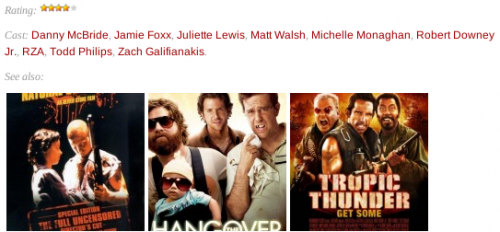Here is something that I am trying to figure out – movie spoilers. Since I now like how my movie reviews are listing, I want to write more reviews. But even with the ones I already wrote it’s difficult to remember specifics of each movie. “good movie” and “bad movie” only work in reviews for so many times.
What I want to do now is to actually have a brief story of what the movie was about. This should give me more grounds to cover for review, as well as make the review easier to read, and what’s more important – it will simplify the decision of whether or not to see the movie, at least for those (three) of you who trust my opinions enough.
The problem with putting the story in the review is that it can often spoil the movie experience. Not everyone wants to read the story before they see the film itself. For that, of course, there is a technical solution. My blog runs on WordPress software, which has tonnes of plugins. For example, there is an Easy Spoiler plugin and even an Advanced Spoiler plugin. If I install either one of these plugins and then mark the story in the review to be hidden, then those of you who’d like to read everything will be able to do so with just one click.
But it’s not that easy. There are people who read reviews off the front page of this blog. And there are those who read them via RSS feed subscriptions. To deal with those people, I’d probably have to structure a review in a such a way that only a part of it appears on the front page and in RSS feed, and whoever wants to read the whole thing will need to click through to the full text. It is still a possible solution, easy on the technical side, but I already dislike it a bit. I like things in simple, and this doesn’t look so anymore (from the reader’s perspective).
On top of that I worry about the structure of the review. It seems like too many elements are in free format. A full review in this scenario consists of a excerpt that is shown on the front page and in RSS, spoiler-covered text of the story, and then the actual review. There are plugins for WordPress which can help me add more structure (especially now that WordPress supports custom post types). And I know how to use them. But a re-structure like that will render all previous reviews weird. And that I don’t want to do. On the other hand, I’ll never find the time or will to re-adjust them. After all, I am still in the process of reorganizing them from my old tag-based system to the new category-based system.
I’m still thinking about the best way to do this. I still haven’t decided. If you have any input on this issue, please let me know. I’m interested.