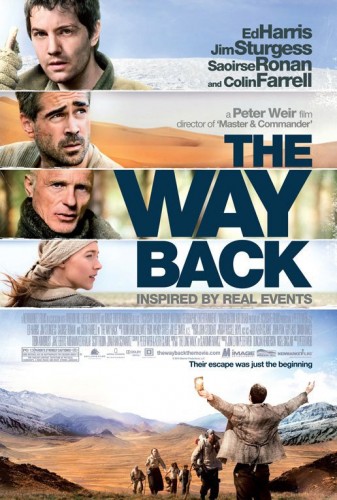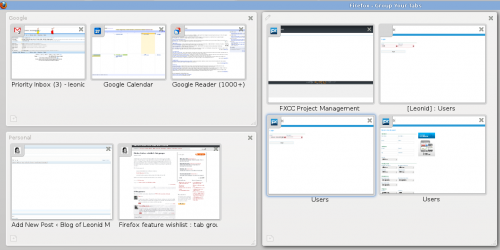The other day I watched “The Way Back” – a movie, allegedly inspired by real events, about a group of people who escaped a Soviet Gulag camp in Siberia back 1940s and walked their way to India. I’ve heard nothing of this film until a friend recommended it – no trailer, no nothing. When I read the brief plot description at IMDb, I got slightly worried that it would turn into one of those anti-Soviet propaganda movies. My wife shared the worries and even decided not to watch the film with me.
She turned out to be right. While there is plenty of breathtaking scenery shown in the film, and there is plenty of good acting, the propaganda makes it totally unwatchable. The film basically pictures the Soviet Union as one huge prison, where the government is after every single person, be he innocent or not, old or young, male or female, Russian or not. One doesn’t even have to know history to understand that that is a huge exaggeration.
Don’t get me wrong, I’m not complaining because the film pictured Russians (or Soviets) in such a bad light. It has nothing to do with whether they were Russians or not. Even if they weren’t of my own nationality I’d be complaining. I’m not even too sensitive to propaganda in the movies – Hollywood uses it all the time to praise the United States. The problem is that in this movie, propaganda is the primary objective. Everything else comes second. And it’s really a pity. Level down the propaganda and you’d have an excellent film on your hands.
As it is, I’d give it a 2 out of 5. It’s difficult to watch and it leaves a dirty aftertaste.