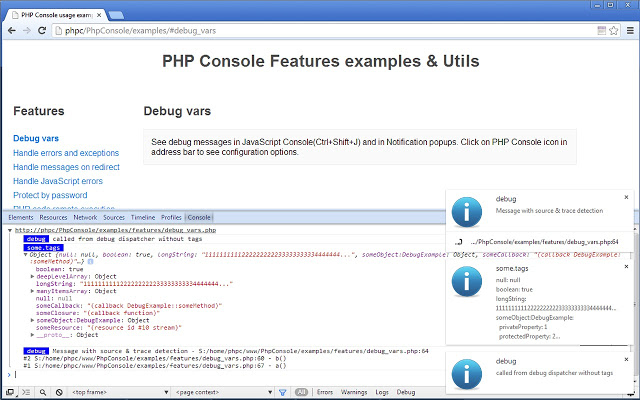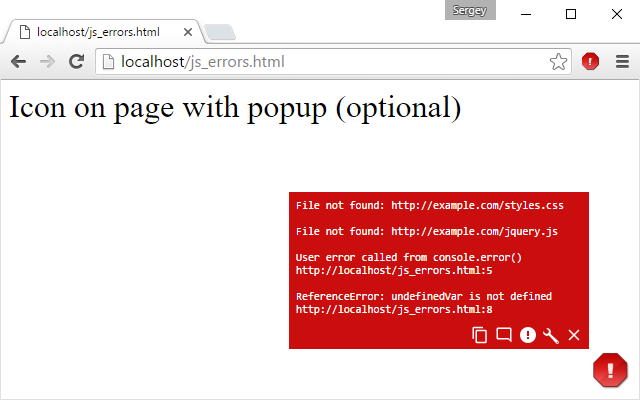Sometimes I miss the good old days …
Recently, I had an issue with one of the servers, where a bunch of services were attaching to IPv6 ports instead of the IPv4 ones. Rather than editing the configuration of each of these services, I wanted to simply disabled IPv6 on the machine.
In the old good days, things like these were easily done via the sysctl. I surely tried that option too, but it wasn’t enough. Turns out, the proper way these days is to do this via Grub, as per this blog post:
- Vim /etc/default/grub file
- Change: GRUB_CMDLINE_LINUX=”ipv6.disable=1 crashkernel=auto rhgb quiet”
- Regenerate and overwrite Grub config with: grub2-mkconfig -o /boot/grub2/grub.cfg
- Reboot.
That sounds a bit too excessive. But then again a reboot is also required for the proper disabling of SELinux, so I guess its’ fine.