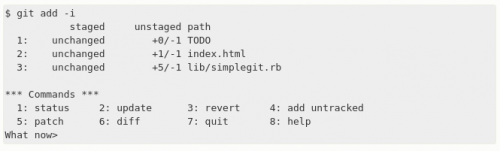I knew about git interactive staging for a while now, but I’ve never really used it. Most days I work on a single feature or bug fix at a time and can commit sequentially, one change after another. For an occasional mess, I found git interactive staging user interface too be too cumbersome.
The last couple of days at work were quite chaotic, with me jumping from one thing to another, and I decided to master that feature once and for all. Looking for a better tutorial, I came across this blog post, which covers the interactive staging, but also provides a much simpler approach – “git add –patch“.
It’ll take some practice to get it into my finger memory, but I think I’m settled now.