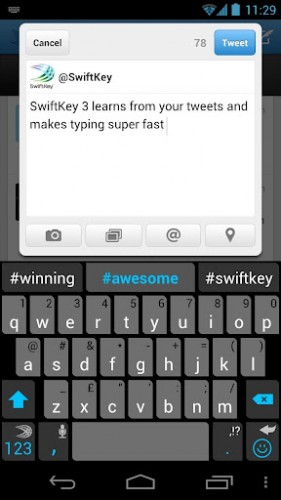Back when I just started doing web things, there weren’t Web 2.0, cloud computing, or much of web services. People used to do their own thing, and that’s exactly what I was doing too. I had a home server that was my web, email, ftp, dns, file, and print server. And maybe something else server as well. I just don’t remember anymore. But gradually, companies started popping up left right and center, that made it easier to have your stuff somewhere else, somewhere other than your own server. And one of the first things that I “gave away” were the domain names. I tried a few companies back then and chose to go with GoDaddy, because it was by far the cheapest I could find. Then my web server was moved to a VPS hosting, which was cheaper and faster than my home server machine. Then email went to Gmail. Then I got rid of printers at home. Then I moved my pictures to Flickr. And then the rest of the files ended up on either Dropbox or Evernote. The home server was long gone.
In the last three or four years, I’ve been feeling the need to reverse that migration. First, when my web hosting company got hacked and lost all the data (yeah, apparently they weren’t keeping backups either). Then with some migrations issues I had over Gmail, which just didn’t have all the tools I needed. And now with GoDaddy going offline for a few hours yesterday, because of a DDOS attack against their servers.
When considering such a move, one of the first thoughts is usually – do I really think that my own servers cannot be hacked or DDOSed? Of course not. They can, and probably will. But there are two small things to remember here. Firstly, I am a much smaller target than GoDaddy. And secondly, having control in your own hands is important. Need backups? Do them yourself. Being hacked and need to move to another host urgently – you have everything you need to do so. Something went down, it’s up to you to fix it.
I’m not saying that I am moving everything back onto my home server yet. But I am seriously considering getting some of that control back, and hosting it on my own server. After the GoDaddy incident yesterday, I am most definitely setting up my own “DNS friends circle”. And with disk space getting so much cheaper, I am seriously considering moving the emails and files back to my own server again. Especially after I discovered that Flickr lost or corrupted some of the files that I’m storing over there.
This whole thing of moving back and forward is nothing new though. Progress often happens in spirals. Think, for example, about the desktops. Things started off as dumb terminals connected to a central mainframe computer. Then then moved into standalone desktop computers. Then terminal servers got popular again, with slightly less dumber terminal clients. Then desktops and laptop again. And now once again things move to the cloud, somewhere far away from the end user. Who, in tern, moves to a smartphone or table, which is, arguably, the next reincarnation of the desktop computer.
Things go back and forward all the time. So I’m thinking it’s time for me to get some of my things back. Even if just for a while.